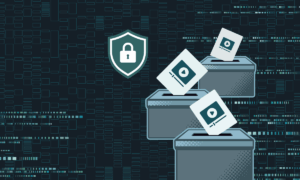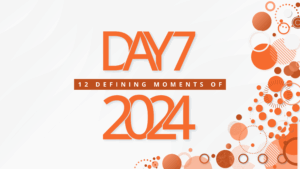New Content Protection Option for Sending Files with Media Shuttle
With the latest high-profile cyberattack within Media & Entertainment, this one on HBO, occurring just months after the much-reported hack of Netflix’s Orange is the New Black, cybersecurity and the importance of safeguarding valuable media content is once again on everyone’s mind. Recognizing these concerns we have added an optional extra layer of security for Send operations through Media Shuttle, designed to further protect your content in those situations where it is desired -such as when sending sensitive files.
Security was built-in to the design of Media Shuttle – our industry-leading, SaaS solution for fast, easy and reliable person-to-person file sending and sharing – from the very outset. Adhering to the principles of multi-layered “defense in depth”, Media Shuttle has long been recognized as the most secure method for sending and sharing large files by many of the world’s most security-conscious media and entertainment companies.
The new Content Protection option, already automatically available for all Media Shuttle Send portals, complements and enhances the existing security by allowing customers to increase the confidentiality of file transfers by using a password to encrypt sent files on disk prior to their delivery. For these “your eyes only” transfers, the password “locks” the files on the designated Send portal storage such that no one other than the intended recipient, by entering the password, is able to ‘unlock’ the files for downloading. This additional layer of protection applies not only to recipients attempting to download files sent to them, but also to anyone within the organization who has access to the storage, but not necessarily the right to view all (or some) of the files on it.
There are many potential use cases for this new feature, but obvious ones include for sending: pre-release screeners to reviewers; high profile work-in-progress for review and approval; proprietary or sensitive imaging or video data from drones; corporate data such as financial or personnel files.
The content protection option can be enabled either by the end user for specific Send transfers, or by an IT administrator as a global setting for all transfers from specific Send portals. The option works for both local storage and cloud storage deployments of Media Shuttle, and the exportable Events view visually indicates all transfers where content protection was enabled, thus ensuring full visibility to managers and supervisors.
As we continue to enhance and expand all of our file transfer products, you can be sure that maintaining and improving security will always be a cornerstone of Signiant’s design and development philosophy.