Your iPhone’s ticket to streamlined, secure, ultra-speed transfers directly into your Media Shuttle workflow.
Smartphones are powerful. They shoot in 4K, support ProRes, log formats, and HDR. But too often, even smaller footage gets stuck on the device, sitting idle until it can be returned to the newsroom, office, or edit suite. Weak Wi-Fi, stalled uploads, or messy setups slow everything down.
That’s where Signiant flips the script: bypass traditional roadblocks with mobile-to-anywhere acceleration, enterprise-grade security, and real workflow integration — straight from your phone.
Who It’s Built For
Mobile Phone Transfer, Solved
The Challenge | How Signiant Helps |
|---|---|
Delays from slow uploads with consumer transfer tools | The app maximizes available bandwidth — even over high-latency or poor connections |
Footage stranded on the device | Fast file transfers directly to your Media Shuttle Submit portal |
Unreliable mobile networks or intermittent connectivity | Auto resumes transfers after connectivity interruptions |
Security risks with consumer-grade tools | Protects content with SAML, MFA & full IT visibility |
Complicated setups and steps | Minimal steps — shoot, select, submit |
How It Works
Sign In with your current Media Shuttle credentials
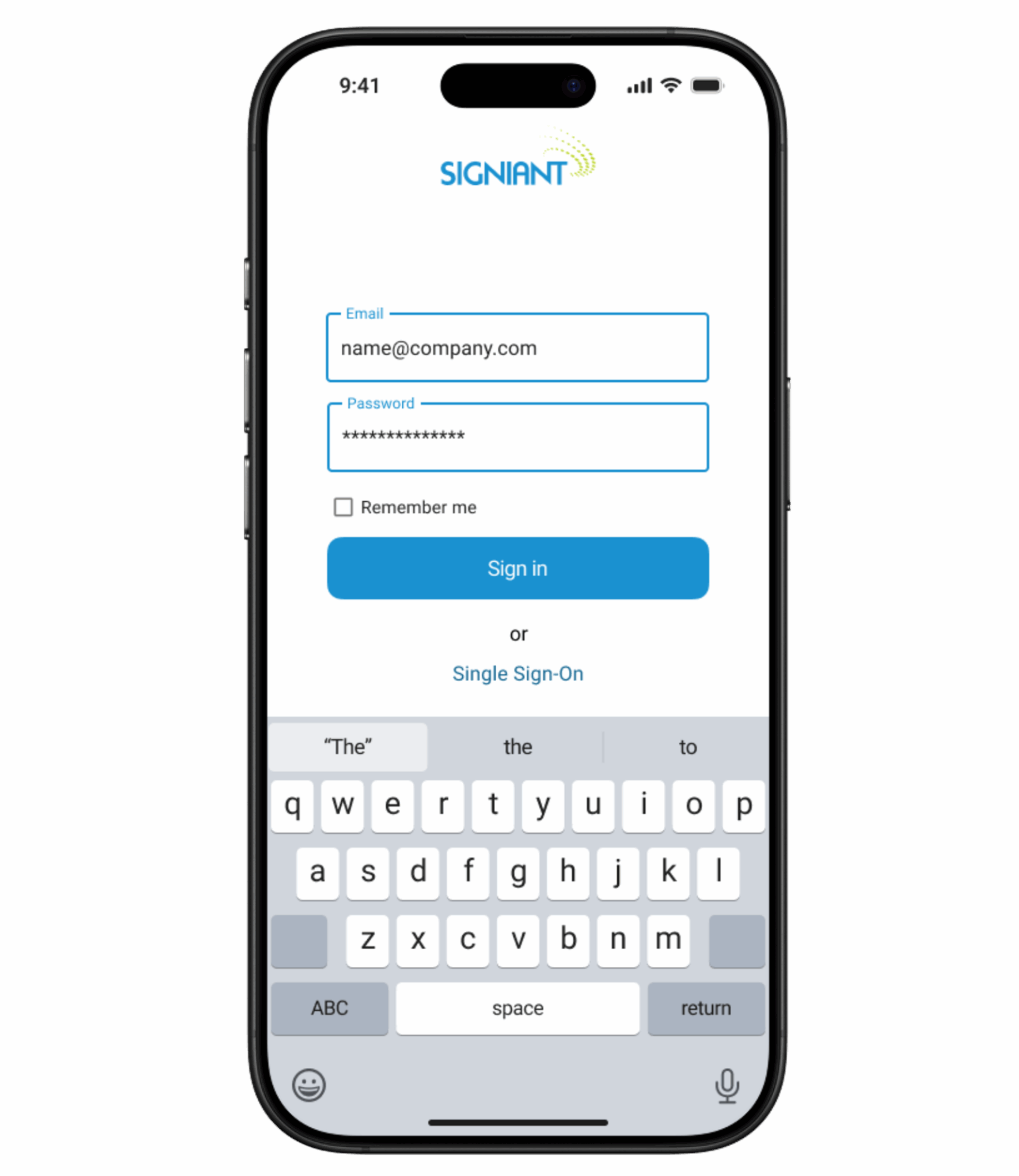
Select Your Destination from your available Media Shuttle Submit portals
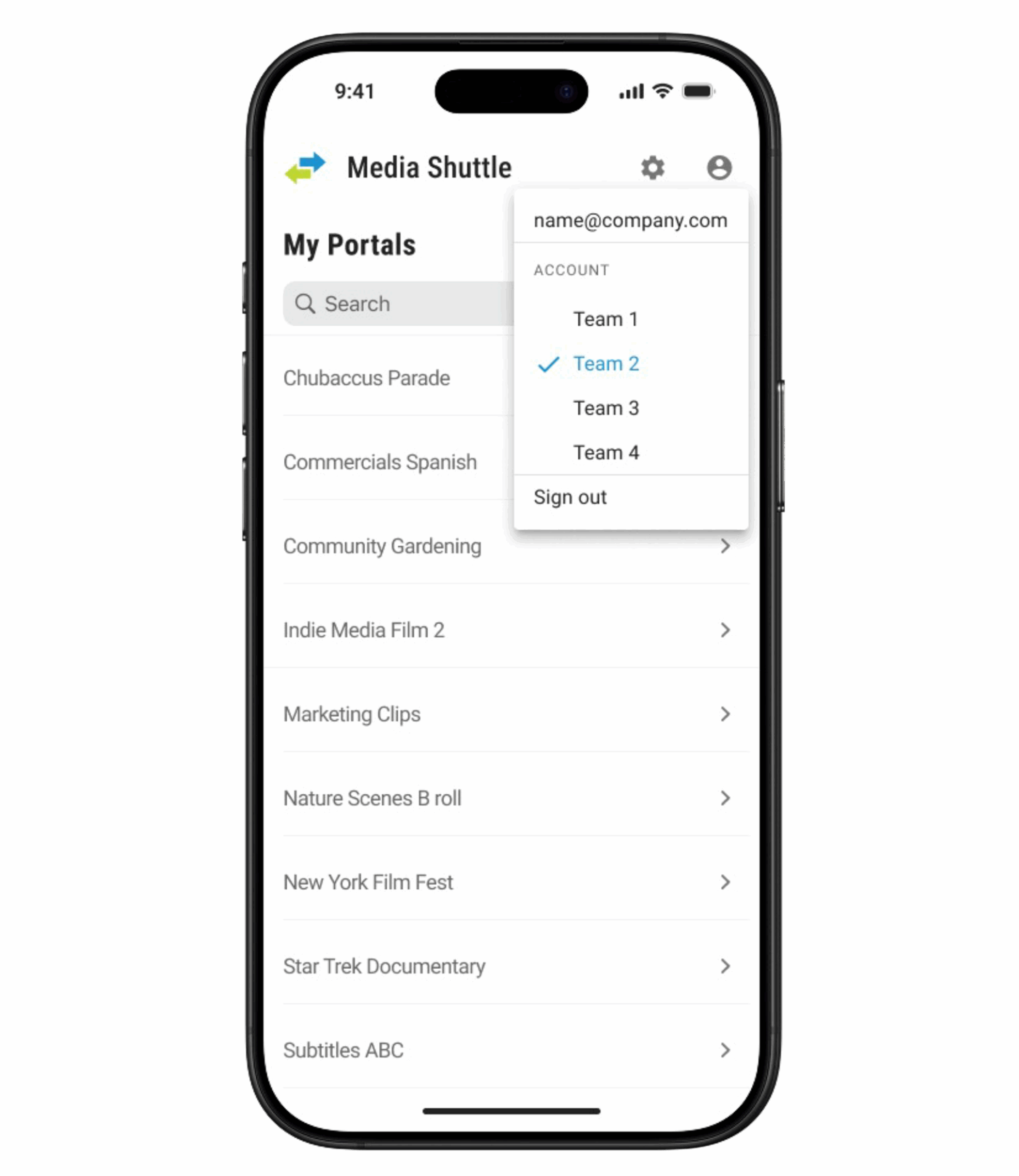
Pick Your Assets from your iPhone’s Photos or Files app
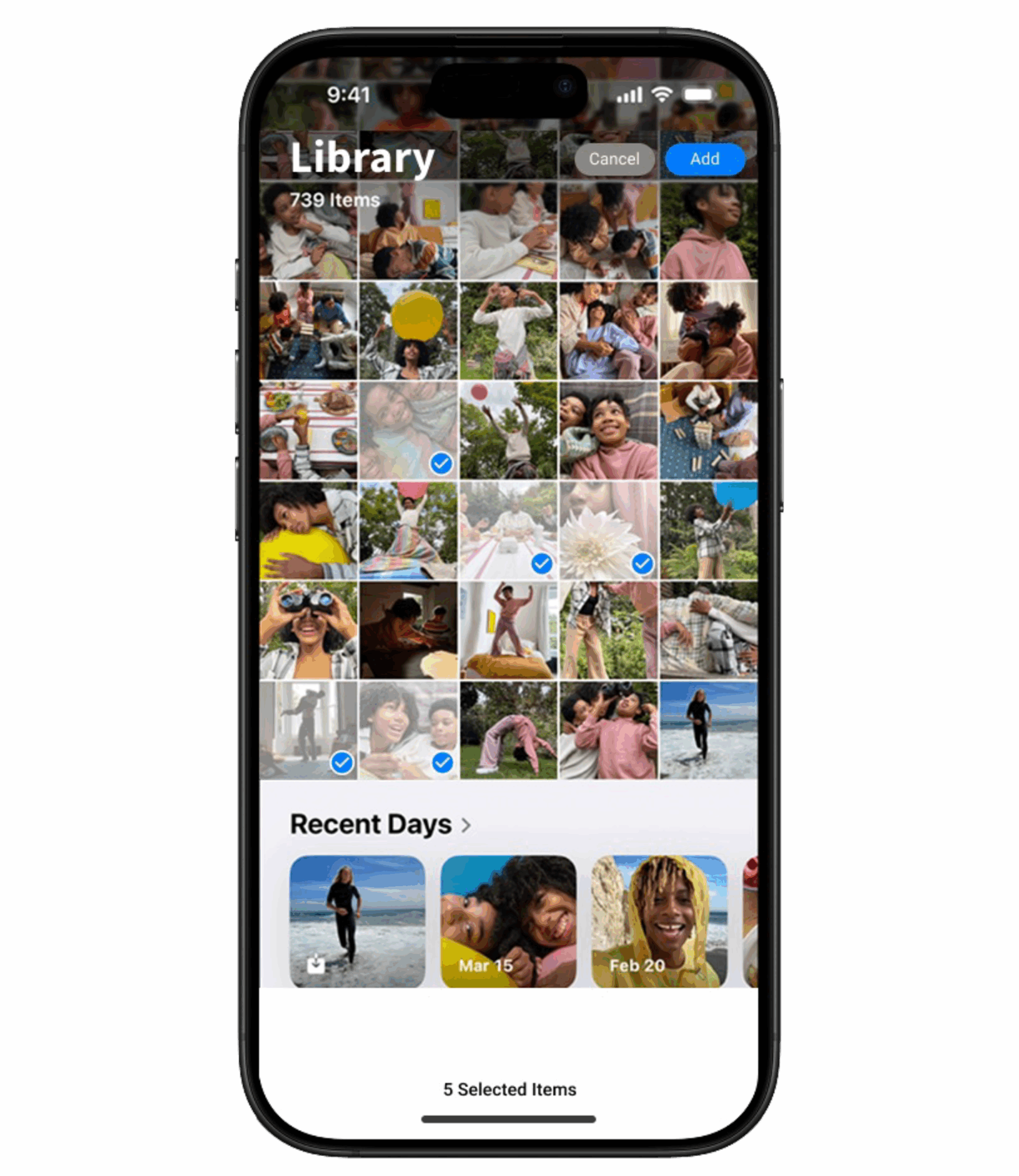
Send Instantly with using Signiant’s proprietary acceleration
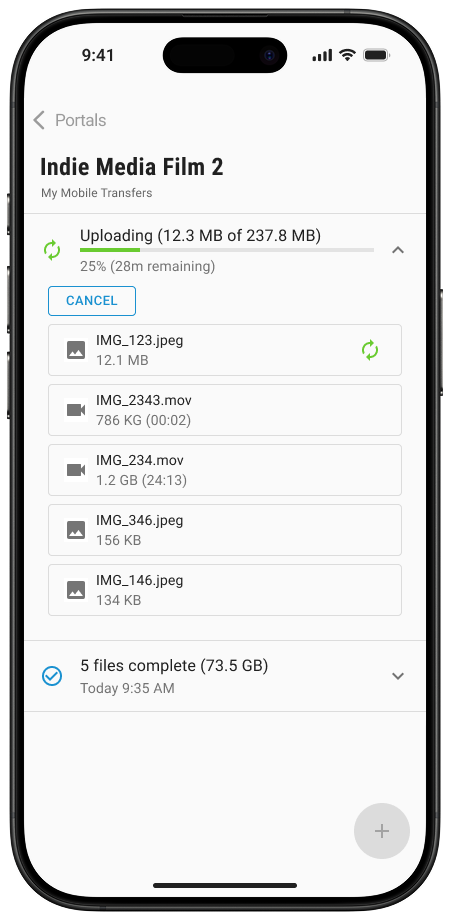
Relax — uploads resume automatically if interrupted, and you’re notified when it’s done.
Start Sending Smarter
Whether you’re covering breaking stories, live events, or producing social clips—time is always of the essence. The Signiant Mobile App slashes delays and offloads complexity.
Turn your iPhone into a production-grade delivery tool — with the speed, security, and simplicity your team deserves.




