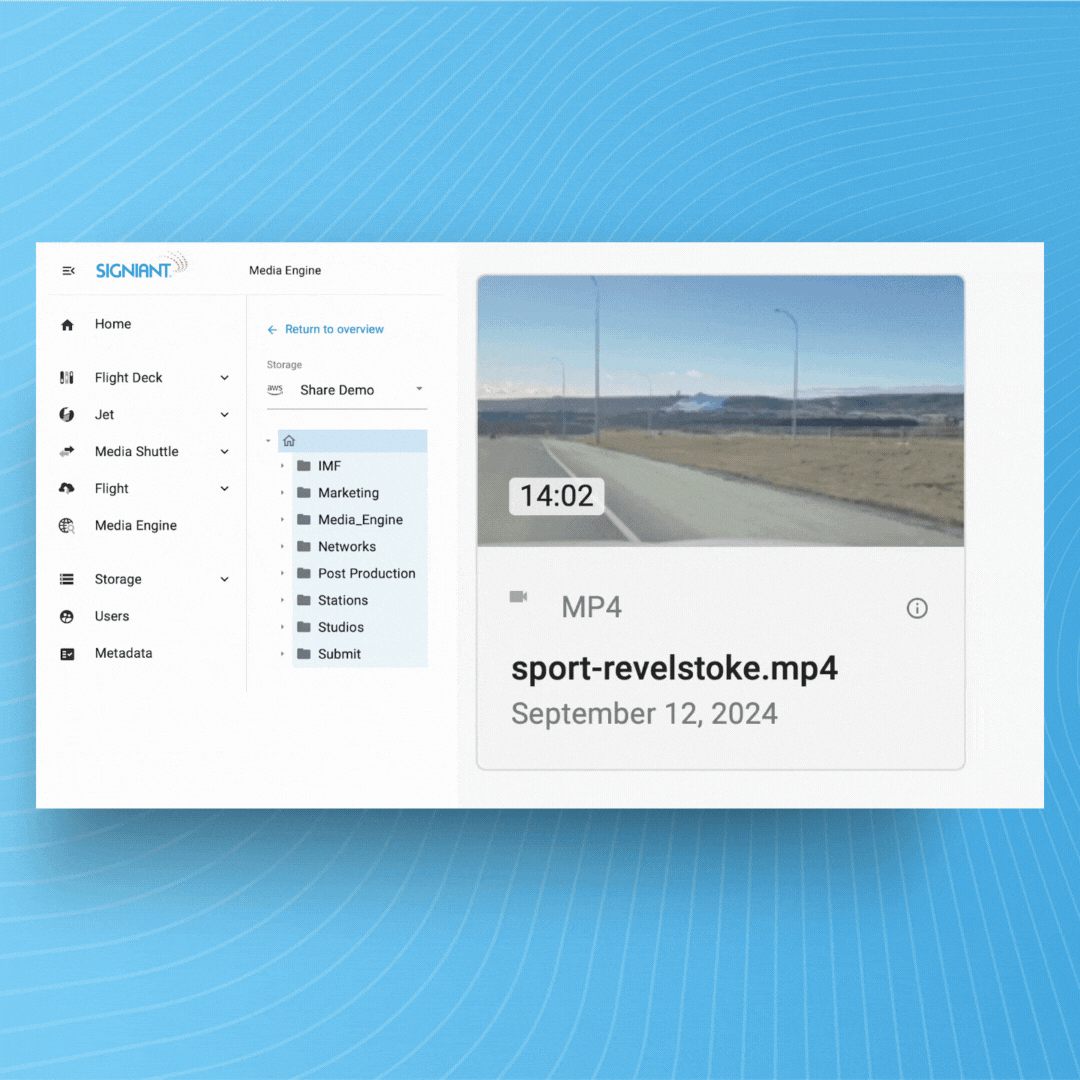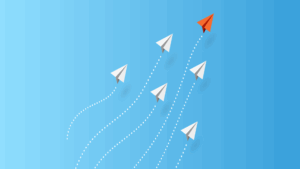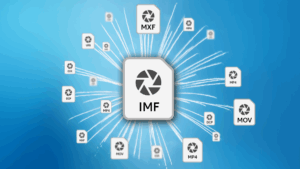The media industry has never been short on complexity. Whether you’re managing dailies in a post house, distributing live sports content to multiple partners, or orchestrating an end-to-end playout pipeline, every second and every click matters.
Automation can make a big difference — when it’s the right fit. Most media teams aren’t looking to build or buy a full-blown orchestration layer just to connect a few dots.
That’s why we built Custom Actions in Media Engine: a simple, flexible way to kick off downstream workflows right from your content browser. It’s media automation that meets you where you work — without slowing you down or boxing you in.

What You Can Do
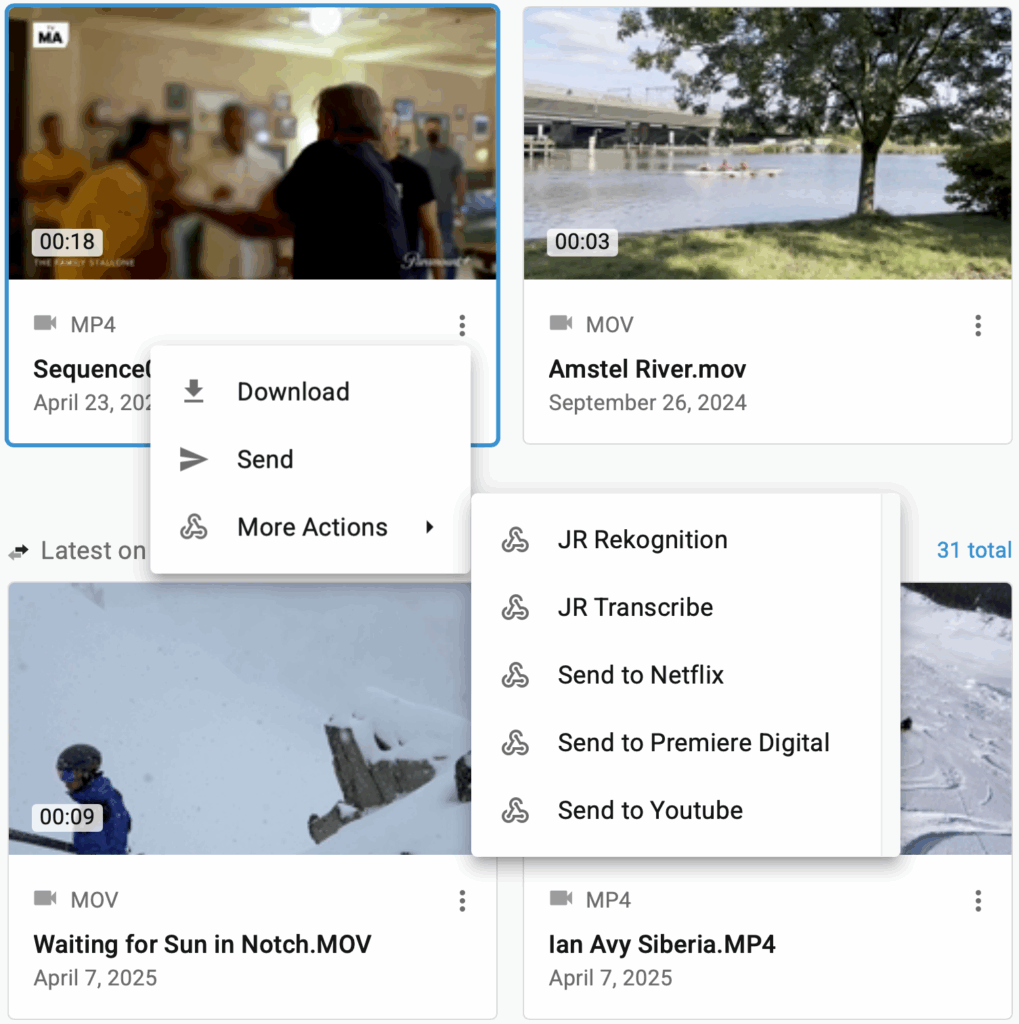
With Custom Actions in Media Engine, you can select a pre-made trigger to send the metadata and file info to any system you want — an AI service, a QC engine, a project tracker, whatever. It’s a webhook under the hood, but from the user’s point of view, it just feels like part of the platform.
A few examples we’ve seen from early adopters:
- Send low-res proxies to an AI transcription service and write the results back as metadata
- Trigger a Telestream transcode and send to storage
- Push a file to an AWS S3 archive and notify the asset manager via Slack or email
- Move highlight clips into a fast-turn folder for digital or social
This kind of lightweight automation makes a big difference when you’re juggling tight deadlines, lots of formats, and teams spread across locations.
How It Works
Custom Actions are built using webhooks. When a user triggers an action, Media Engine sends a POST request to a URL you provide. The payload includes everything you need — file path, storage details, user info, and any metadata captured with the file.
From there, it’s yours. You can use a script, a serverless function, or a full-blown workflow engine. You can keep it simple or plug into something more elaborate.
If you’ve got a developer or tech lead on your team, they can have a basic action running in as little as an afternoon. Everything’s documented on our developer site, and we’ve got sample payloads and scripts to get you going.
Want to Go Bigger? Use Qibb
If you want to build more complex workflows — or you don’t want to write code — Custom Actions also integrate with qibb, a no-code platform designed for media. You can use qibb’s drag-and-drop interface to chain together actions like:
- Transcode > speech-to-text > publish to CMS
- File check > sidecar metadata > notify team
- Format conversion > rights metadata injection > push to playout
With qibb, Custom Actions become the entry point to a much larger automation strategy. And since their catalog includes connectors for AWS, Telestream, Adobe, and more, you can work across your whole stack.
Start Small
You don’t have to automate everything at once. Start with one step in a process that slows you down. Something manual, repetitive, or error prone. Build a simple action to take care of that. Then another. Over time, you’ll reduce friction without having to rethink your entire infrastructure.
Because at the end of the day, Custom Actions aren’t about adding complexity — they’re about removing it. And that’s what media automation should do: help creative and technical teams work better together, even when the work itself keeps getting harder.