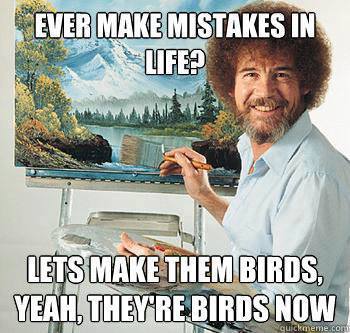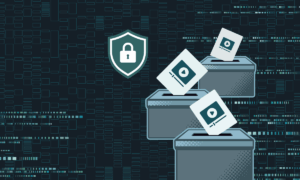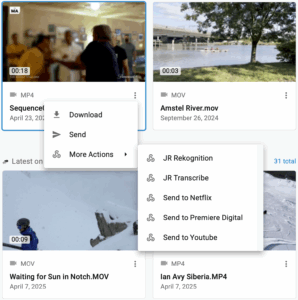Ever sent the wrong file to someone? Here’s how to take it back
We’ve all done it. When was the last time you accidentally sent the wrong file to someone, or sent the correct file only to realize soon after that the requirements changed?
Media Shuttle allows you to revoke any file that has not already been downloaded by the recipient. Here’s how to access the feature in a send portal.
1. After logging in, go to ‘My Transfers.’
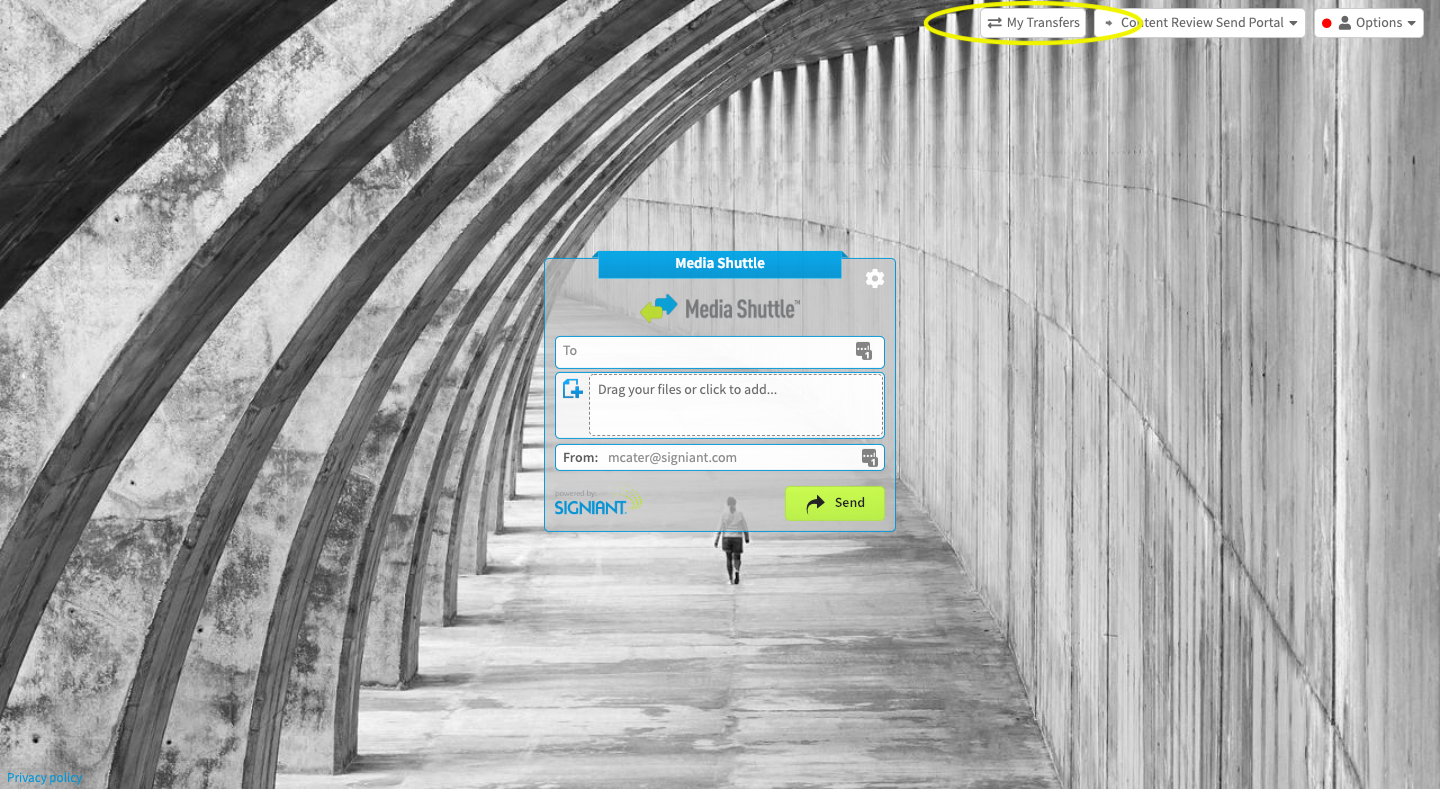
2. Choose the file you want to revoke.
From ‘My Transfers’ you can see file activity, including if it has been downloaded by the recipient.
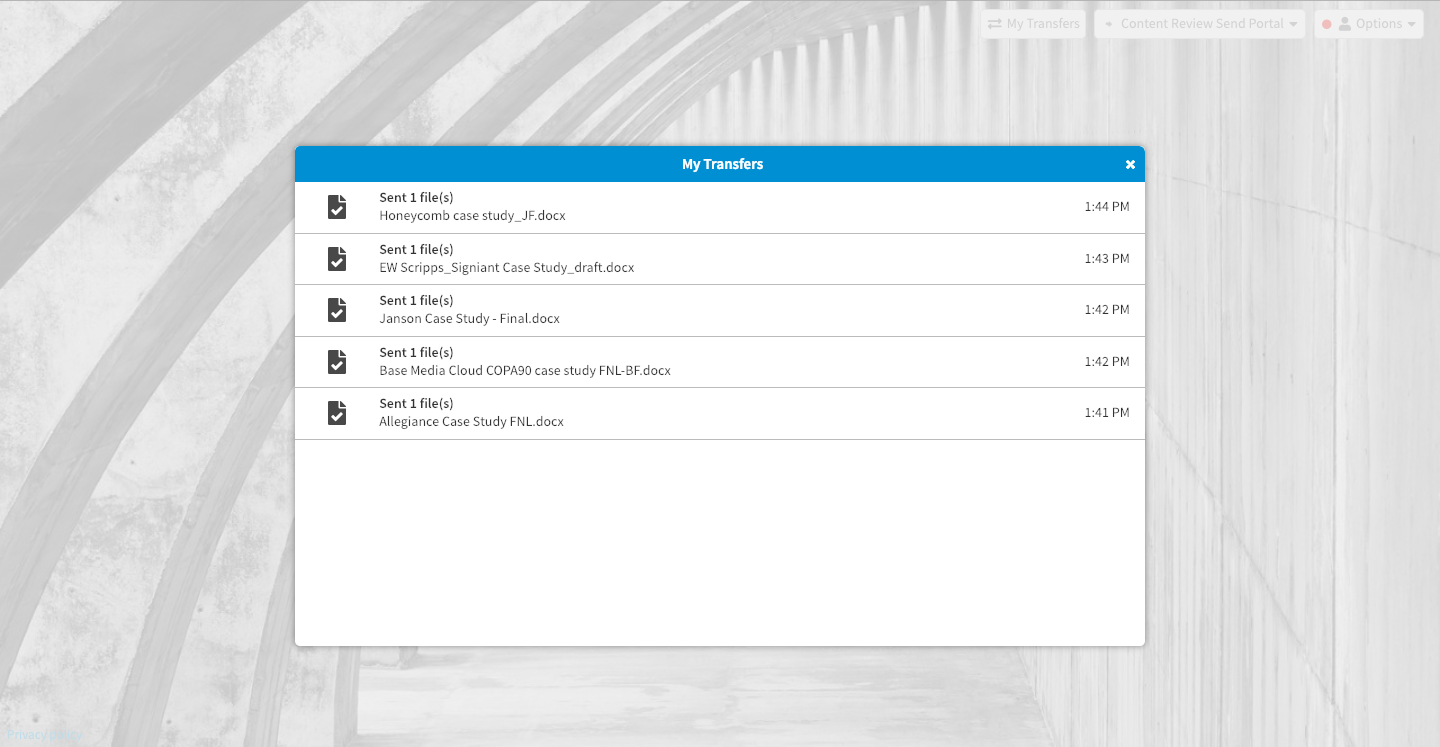
3. Select the kebab menu (three vertical dots) and choose ‘Revoke.’
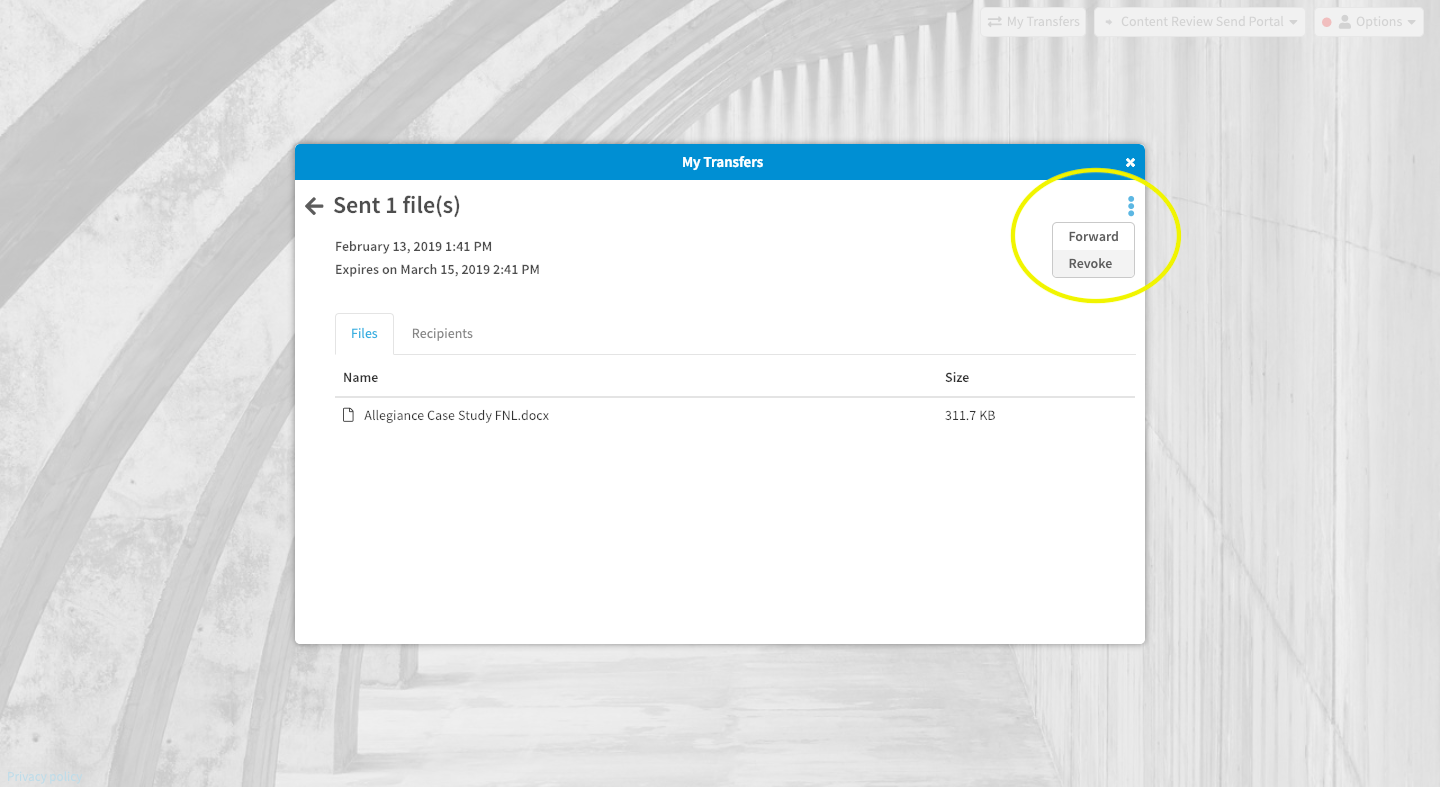
That’s it. The recipient will no longer be able to download the file. You can rest easy, or send the correct file. If you want a refresher on other Media Shuttle features, schedule a demo. We’d be happy to run you through the latest advancements and answer any questions you have.