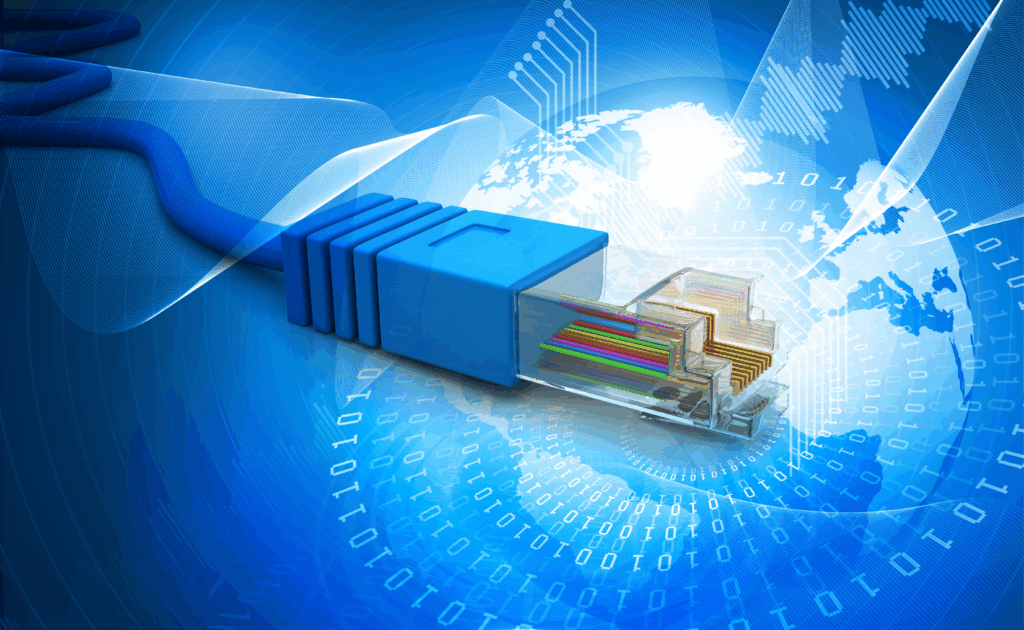Bandwidth vs. Throughput, and How to Get the Most Out of Your Network
In today’s age of media, collaboration with remote teams and partners is a growing challenge. Whether working with massive file sizes or gigantic sets of files, or both, an organization’s network bandwidth is a crucial, and sometimes frustrating, factor. In order to ensure a fast exchange of content, many enterprises will spend substantial sums to increase the size of their pipe, hoping that any sluggishness disappears with the growth in bandwidth.
And while a fast pipe is important, it turns out there’s a lot more to it. There are a number of interacting factors that control how successful and swift your transfers will be, one of the most crucial being the distinction between bandwidth and throughput.
Bandwidth vs. Throughput
First and foremost, it’s important to understand that network bandwidth does not equal network throughput. Available network bandwidth determines the potential maximum speed at which data can move, whereas throughput is the actual speed at which the data moves.
When moving media files over long distances or congested networks without the right software solutions (like when using FTP or an online file sharing tool, like Dropbox), throughput can be dramatically lower than bandwidth because standard internet transfers use single-stream TCP, which has several significant limitations. Upgrading a network without acceleration software is like moving from a country road to a major highway while driving a scooter. While it would be possible to go super-fast if the transport mechanism allowed it, the vehicle just keeps going the same slow speed on a wider road.
In much the same way, many businesses spend money on additional bandwidth, only to become frustrated when their transfer speeds see only marginal gains.
What’s the Solution?
M&E businesses sometimes forget that buying more bandwidth isn’t the only way — and may not even be the best way — to accelerate file transfers within a network or across the Internet. The software solution chosen to move content has as much impact on the success rate and the speed of that content’s transfer as the private or public network on which it travels. As a consequence, investing in the right file transfer solution is often a much better use of funds than spending on additional bandwidth that an inferior transfer mechanism might never be able to use to its full potential.
Of course, with bandwidth struggles, there’s always more than one factor at play. Our latest guide, Get More Out of Your Network, explains the breadth of variables — including the transfer protocols used, the file transfer solution, and the latency issues — that affect the speed at which content can move. With this guide, you’ll understand both why a bigger pipe alone doesn’t lead to faster file transfers, and how you can make the most of your network.
Of course, this is exactly what Signiant’s accelerated file transfer solutions are designed to do: optimize your transfers based on file and storage type, distance, and network conditions, to make sure you get the most out of all available bandwidth.
With Signiant, your investment in greater bandwidth won’t go to waste. Our solutions ensure that bandwidth isn’t a conundrum anymore.