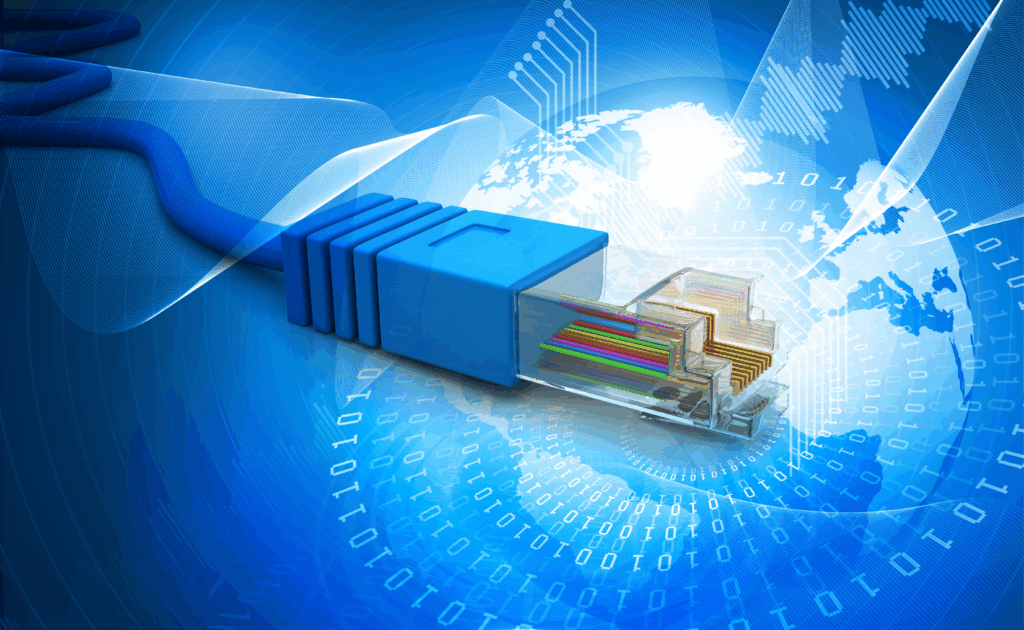Big Files, Big Challenges
Why WeTransfer, FTP and shipping hard drives are no longer viable for media and what you can do about it
Introduction
Most disruptive innovations are driven by conditions of the time. Born at the intersection of change and frustration, new solutions emerge when an industry has evolved beyond existing tools and businesses struggle to remain efficient and competitive. We are in such a time in the Media & Entertainment industry, especially for those directly involved in creating and distributing content. Moving files across modern media supply chains — from production to post production and through multiple distribution channels — is a growing challenge, and traditional file movement technologies like FTP and hard drives or non-media-specific solutions like WeTransfer are no longer viable.
Just as most businesses today can’t operate without the Internet, media companies are realizing an essential need for large file transfer solutions — advanced technology that makes it easy to transfer any size file with speed and security over standard IP networks, no matter how far across the globe they need to go. If you’re looking to overcome these challenges facing today’s media businesses, it’s important to understand the market drivers that have created the need, the available options for moving media files, and some key requirements to look for when choosing large file transfer software.
Market Drivers
There are a few market drivers behind the fairly new need for large file transfer software. These three elements have come from different aspects of the industry, but together they create something of a perfect storm:
1. Growing File Sizes
Around the turn of the millennium when the industry transitioned from tape to file-based media workflows, the amount of data in media files began an upward march with a recent sharp rise. Higher image resolutions like 4K/8K, immersive technologies like 3D and AR/VR, and other new large file formats are the result of major advances in the industry, creating the rich media experiences we all enjoy. But they also necessitate moving much larger files and require technology that can handle it.
2. Complex, Global Workflow
Globally, we are more connected than ever, and that is good for the media industry. From better world news and more diverse films to new markets and distribution channels, the globalization of media workflows has leveled up the industry. But it has also made workflows far more complex. Pile on top of that an increase in consumer device types and delivery formats like OTT/SVOD, and the complexity magnifies. Essentially, we are looking at far more complex, global workflows that include extremely large files that need to move over long distances and often include a mix of on-premises and cloud storage, and may involve a variety of file formats. And they all need to be secure.
3. New Security Concerns
Keeping media files secure has always been a concern of media operations. After all, media files are the core assets of media companies. They represent their financial resources, their intellectual property, their history and their future. Risking them is risking everything. But, in reality, as media files are moved throughout ever more complex supply chains, multiple businesses and an astonishing number of people have access to them. Not only do media asset managers need to ensure that any file movement technology in use is secure, they need to track and control who has access and when for every file, raising new and more challenging security concerns.
File Movement Options
There are various file movement options in use today, from old technology like FTP to newer cloud-based solutions like WeTransfer. Here’s a breakdown of commonly used options, and their risks and benefits:
1. FTP
One of the original Internet protocols, FTP (file transfer protocol) has long been a standard for transferring files. As a protocol, it is technically “free” to use and there are many software products built to support FTP. But they tend to be outdated and difficult to use. At its core, FTP’s design isn’t adequate for today’s media files.
- Difficult to Use: FTP tools are notoriously difficult to use, particularly for non-technical creatives who are core to media operations.
- Slow: FTP lacks file acceleration and doesn’t automatically pick up interrupted transfers. Large file transfers take much longer with FTP, leaving room for Internet failures and other disruptions, requiring files to be manually restarted from the beginning.
- Bandwidth Immune: No matter how much bandwidth you purchase, FTP will still be too slow to practically move anything over about 500MB.
- IT Managed: FTP tools require IT to deploy, manage and administer, increasing resource investment and often causing delays
- Not Secure: FTP poses known security risks and has been the culprit behind some of the biggest security breaches in the industry over the last few years.
2. Shipping Hard Drives
The old standby. When FTP can’t handle the job, many people turn to hard drives, shipping them or even having employees transport them. Hard drives can hold an enormous amount of data, and if you have a very simple operation, they can work well. However, scaled to the size of most media operations, they are impractical for daily operations.
- Expensive: Hard drive costs can accumulate if they aren’t returned and re-used.
- Difficult to Track: It’s impossible to keep track of who has access to your data on a hard drive. Should you really trust a courier service with the next release of a feature film?
- Delays: When shipping hard drives over distance or internationally, delays can be insurmountable. Stories of hard drives being held up in customs and other delays abound in the industry.
3. Standard Online File Sharing Tools
There are many great file sharing solutions out there like WeTransfer, Box and Google Drive. Most of us probably use at least one of them in some capacity. As useful as they are, they weren’t developed with professional media workflows in mind.
- No Acceleration: Like FTP, standard online file sharing solutions rely on basic IP technology and do not have acceleration technology built in.
- Controlled Storage: Standard online file sharing tools do not connect to the array of storage types used by media companies, including on-premises and cloud, and often do not pass IT department’s security requirements. In fact, with these tools, cloud storage is bundled with the software so you may not have any idea where your files are and who can access them.
- File Size Limits: Without acceleration and because storage is bundled, the size of files that these solutions move is limited, making them unusable for large media file workflows.
- Workflow Support: Professional media companies need file sharing software that can integrate with MAM systems, handle metadata, recognize new file formats (like IMF), provide relevant analytics and more.
4. Online File Sending Utilities
Online utilities like Hightail and WeTransfer are also great for some situations, especially if you’re sending relatively small files on an irregular basis without time constraints. However, for modern media operations, these utilities lack some core capabilities.
- No Acceleration: Like FTP and standard online file sharing solutions, file sending utilities are not built using acceleration technology designed to move large files.
- File Size Limits: While some file sending utilities have enterprise packages with relatively large file size limits (upwards of 100GB), 25GB is standard. Today, every size media company works with large files, so using tools with file size limits of any kind becomes a barrier.
- Narrow Use Case: File sending utilities cover only a fraction of modern media workflows. A single solution designed to cover every file transfer use case — including sending, sharing and submitting content — ensures that all transfers can be securely accomplished, tracked and managed.
5. Large File Transfer Software
Large file transfer software was developed by companies like Signiant specifically to address the needs of the media industry. While other data intensive industries are adopting these solutions, they were and continue to be developed around M&E use cases. Built on a core acceleration protocol that moves data over public and private IP networks, these solutions improve on standard FTP/TCP and are increasingly impactful with longer distances, higher bandwidth and more congested networks. If large file transfer software seems like a necessity for your business, there are several key requirements you should look for.
Key Requirements
1. Speed, Without Limits
When people complain about file transfer in the media industry, they are most often complaining about speed. If a solution isn’t fast enough to move your files — no matter how large they are or how far they need to go — then everything else falls apart.
2. Ease of Use
Today, ease of use is a key requirement and not just for employee efficiency and happiness. A file transfer solution should require no training and have a simple browser-based interface that anyone with a laptop can access and use. This allows your freelancers, contractors, partners and anyone else that needs access to your content to do so without having to worry about operating a complex file transfer system.
3. Ease of Deployment & Management
Similar to ease of use, your solution should be very easy to deploy and manage. Purchasing SaaS file acceleration software allows the best experience in this regard. You won’t have to worry about managing or maintaining the software with SaaS. But make sure the SaaS vendor you choose is committed to the services aspect of SaaS, not just selling you software.
With SaaS, you’ll be entering into an ongoing relationship with the vendor, so it’s critical that they have a dedicated customer success manager assigned to your company, and world-class customer support and DevOps teams.
4. Security
In today’s climate, your file transfer vendor of choice should be a leader in security. It is critical to understand their security practices not just today but historically. Make sure they have had security at the core of their software from day one, not just building it in as an afterthought now that several high-profile breaches have disrupted the industry. Your vendors should follow defense-in-depth security practices, and get regular third-party audits of their software and services. Look for industry recognition, such as the Trusted Partner Network’s (TPN) Gold Shield award.
Vendors that are committed to building software for media workflows should consider security at every level of the product, from DevOps to UX. Look for signs that security has been considered at the level of the individual user. For example, your solution should not require end users to worry about (or control) where files are being stored. That’s a concern for media asset managers and IT.
5. Storage Independence
Ideally, your solution should be storage independent, meaning it is compatible with an array of storage types, both on-premises and cloud. This allows you control over your assets, not only for security reasons but also for workflow strategy reasons. You know the best place to store your files for different projects, teams and at different stages of the content life cycle.
6. Customization
Your file acceleration solution should be easily customizable to meet your unique use cases. Look for a tool that allows administrators to set up an unlimited number of browser-based portals that can be customized for different teams, clients, projects, partners and freelancers. It should allow portal-specific branding, automation, user management, and portal or user-specific language settings. This allows one solution to meet all of your needs for sending, sharing or submitting content, no matter how big or small your company is.
7. Reporting
Insight into your company’s content traffic is one of the most valuable business analytics you can have. How often did this partner, client or advertiser download content? How much content are we moving and how many of our employees are moving it? These types of insights can help hone business strategy, further monetize content, and suggest new opportunities. Make sure that your file acceleration solution provides robust reporting capabilities that are useful for your business.
Media Shuttle was developed to address the unique needs of the Media & Entertainment industry to quickly, easily and securely transfer any size file, anywhere in the world. Compared to other file movement options, Media Shuttle checks all the boxes and brings specialized customization and reporting features as well.
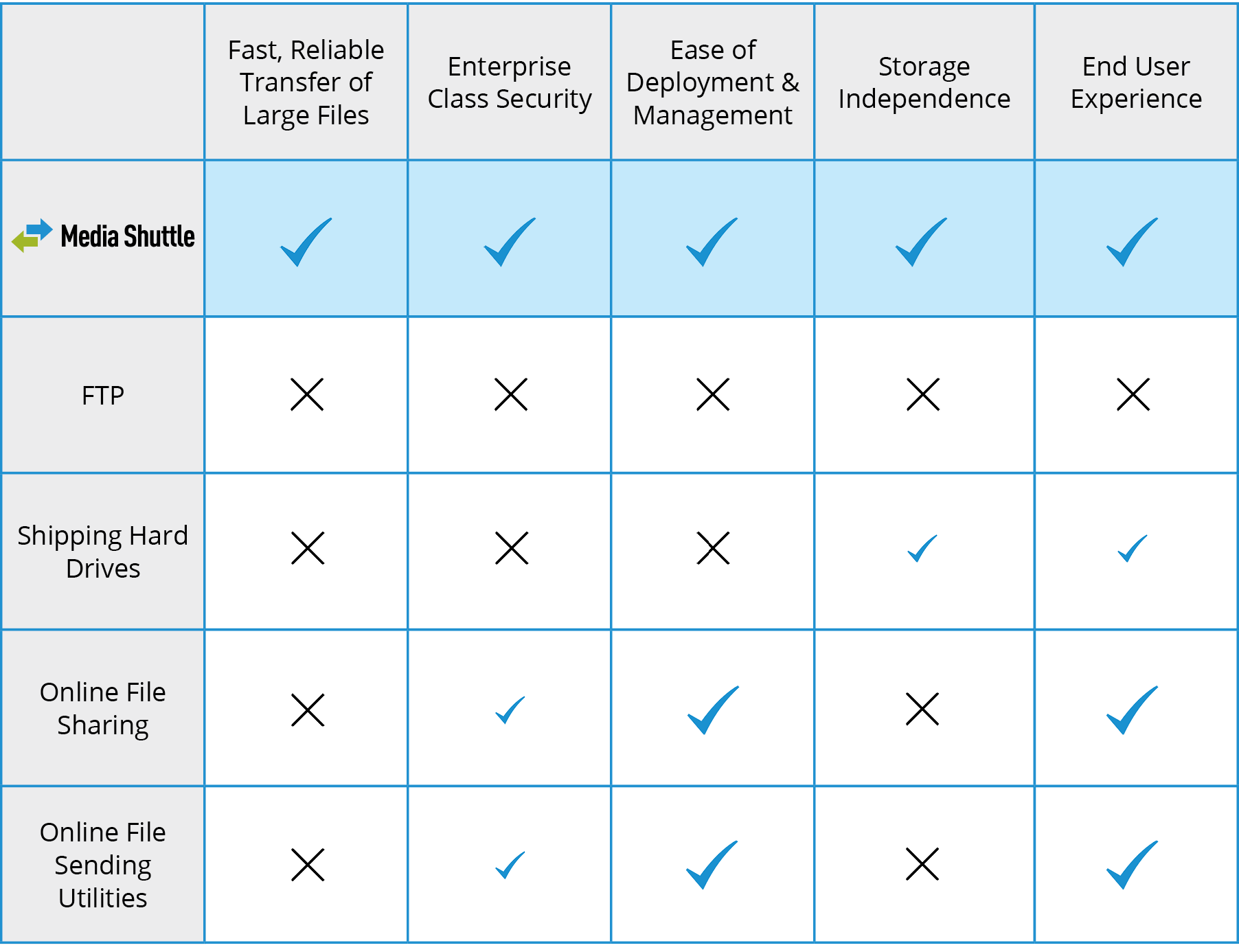
Media Shuttle is the De Facto Standard
Signiant’s Media Shuttle, the first SaaS file acceleration solution on the market, has become the de facto standard in the industry. With over 1,000,000 users, in over 50,000 businesses in nearly every country, Media Shuttle is the fastest way to send any size file anywhere in the world. Media Shuttle is backed by Signiant’s longstanding commitment to security and customer service.
Additionally, Media Shuttle allows customers to set up an unlimited number of send, share or submit portals, and to customize those portals with language, branding, storage and more. Because Media Shuttle portals can be backed by your storage of choice, including cloud storage (Amazon S3 or Microsoft Azure), it has also become an essential tool for cloud ingest.
Contact us to learn more about Media Shuttle for your business.
THE EASIEST WAY TO SEND AND SHARE FILES ANYWHERE FAST
Media Shuttle is a SaaS solution that allows anyone to quickly and securely transfer any size file anywhere in the world.