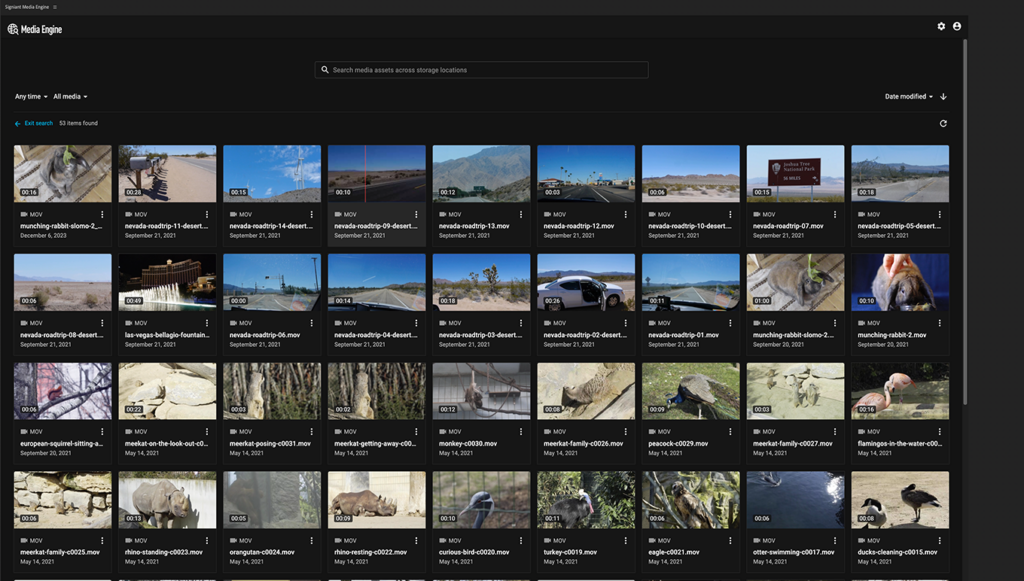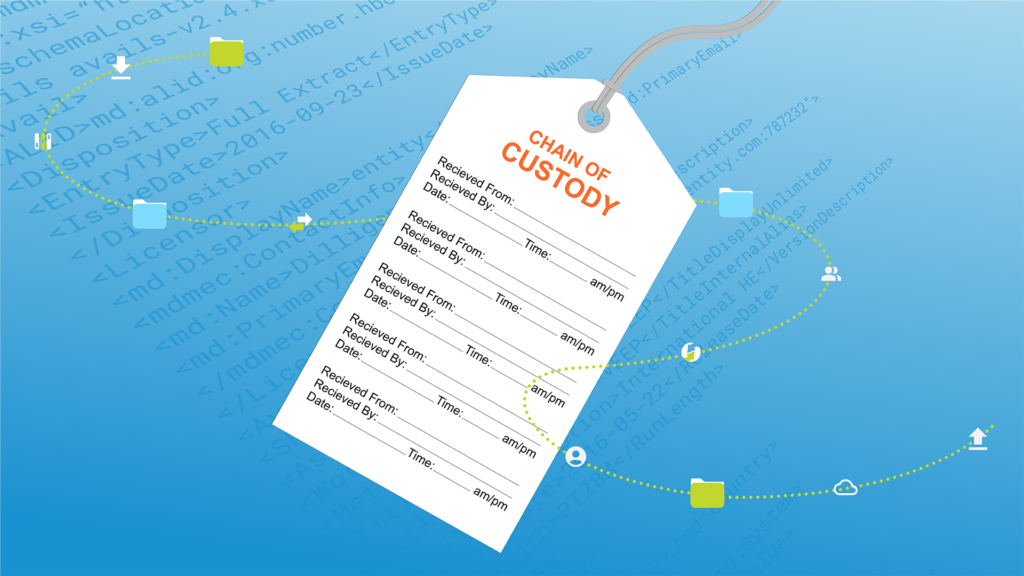CloudSpeX ensures the content you receive through Media Shuttle is in the correct format

When your business is largely file-based and files are coming in from various sources, mistakes happen. It’s common to download a file you’ve been sent and realize that it’s an .avi instead of .mov, or there’s no subtitle file, or perhaps the aspect ratio is wrong.
To fix it, you have to go back to the sender and ask them to resend the proper file, then download it once again. It’s a time sink, especially for projects that have tight deadlines or are separated by time zones.
This is where Media Shuttle’s CloudSpeX comes in. Before a transfer even begins, CloudSpeX will do a pre-validation check on the file based on industry-defined format requirements or custom criteria that you decide, such as file format, aspect ratio, frame rate – anything MediaInfo can detect.
If the user attempts to upload a file that does not meet the specification, CloudSpeX will either prevent the upload, or warn the sender, saving both of you time and decreasing errors that negatively impact downstream processes.
CloudSpeX is just one of the advanced features available through the Media Shuttle enterprise package.