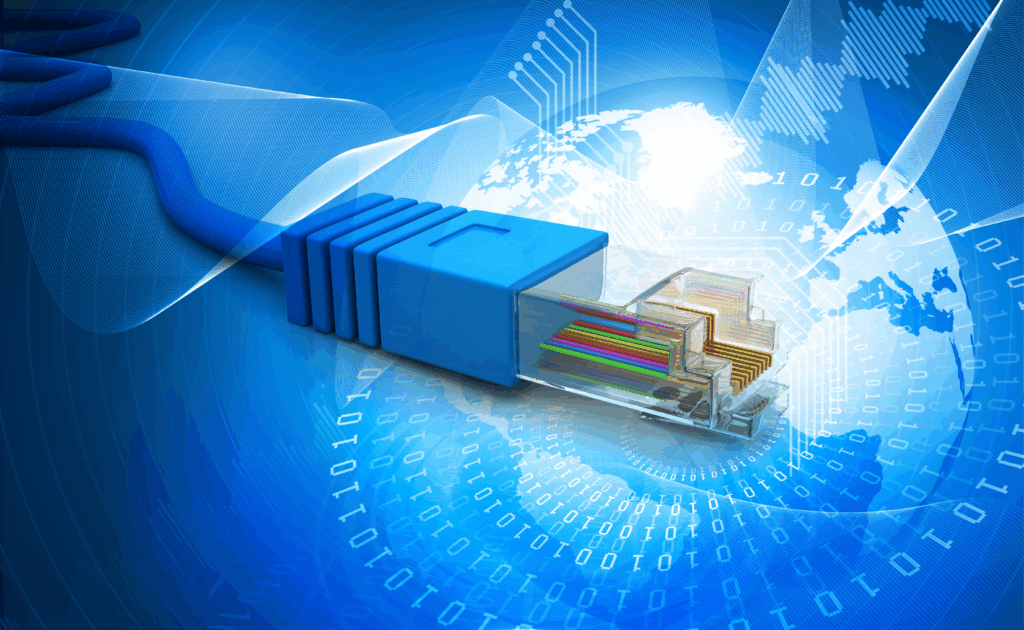From raw video to proxy to mezzanine to final delivery, how many video formats are required in modern media production?
Video files are the lifeblood of most media companies but the sizes and wide variety of formats bring complexity. One of the most interesting (and challenging) things about working with video is the range of formats in which they appear and are used. Each different format has different strengths, as different formats are required at different phases of the production and distribution lifecycle.
A Brief Guide to Video File Formats
As noted in Training Connection’s fantastic “Demystifying Video File Formats,” video file types can be roughly divided into four categories: Raw Media formats, Proxy formats, Mezzanine/Intermediate formats, and Delivery formats. Each of these formats generally corresponds to a broad stage in video production, and studios and post-production houses will be sending multiple copies of multiple formats of a given file back and forth as the content is prepared for debut.
Raw Media formats are the most basic type of file as it’s the format on which the camera itself shoots before anything is done to the file. Depending on the type of camera, these formats can be highly compressed or markedly less so. This is the format in which a video file enters the world.
From there, a file may be converted into a Proxy format, which—as the name implies—serves as a placeholder. Files in these formats are lower resolution so that they can be more swiftly shared for the purposes of editing or temporary storage. More so than other file formats, Proxy files move frequently and often make up the bulk of a given workflow.
Mezzanine (or Intermediate) format files are higher quality than Proxy files, but still compressed (though they won’t look it). Much like the Proxy format, the Mezzanine format is ideal for post-production, and sees more action than the Raw or Delivery formats. This format has a wide variety of utilities including for unifying multiple different file types into one master, to run smoother in an editing program, to apply VFX or color grading without having to use a proxy, for sharing with VFX studios, and for archiving.
Finally, you have your Delivery format, which come in two major types: Compressed Deliverables and Digital Masters. The former is the format in which you would export your file to social media or streaming services for consumption. The latter is the highest quality version of the file that will exist, and from which other copies will be made.
Multiple Formats, Multiple Transfers
One of the things that immediately leaps out in this discussion is just how much file movement is involved. As we stated at the beginning of this piece, multiple versions of multiple files are constantly being shared during the process of filming, editing, and final delivery, and the sheer volume is often more than what standard tools such as FTP or Dropbox can handle.
Especially in their final form, these files are frequently extremely large and immensely sensitive, and with 4K now in vogue, and 8K on the horizon, that doesn’t look like it’s going to change anytime soon. With all the sharing that’s involved in the content creation process, studios, broadcasters, VFX houses and more need file transfer solutions that ensure crucial files get where they need to go as quickly and securely as possible.
Media organizations have long relied on Signiant to do just that. Signiant’s accelerated file transfer solutions have helped industry heavyweights and newcomers alike collaborate more easily to deliver the highest quality content to the public, facilitating the interconnected creative process in ways that weren’t possible before.
Video production is a complicated endeavor and while it may seem chaotic to have so many formats, each serves a purpose at different phases. It’s vital that M&E businesses have the tools to keep their workflows moving quickly, and their content secure, all the way from point A to point Z.