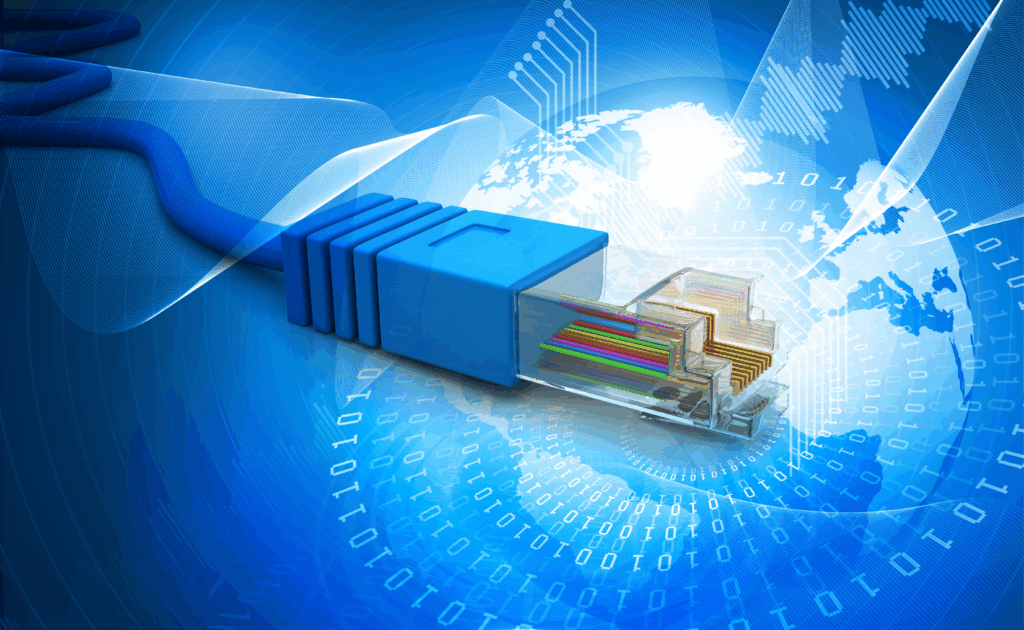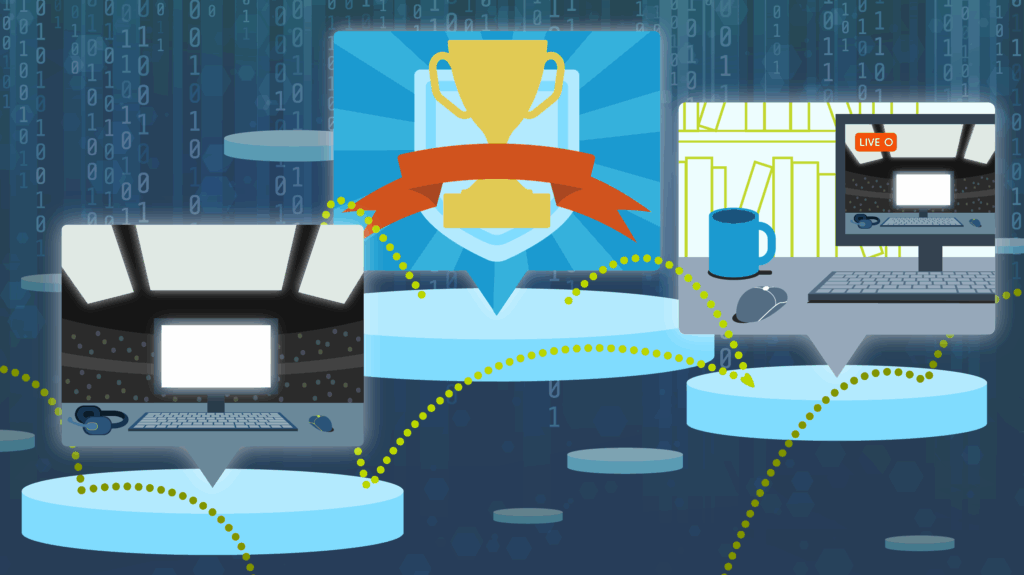Introducing Some Great Media Shuttle Features
We released our new Media Shuttle product in late July and since then we’ve been hard at work adding some great new features. Because Media Shuttle administration and UI is delivered in the cloud, these features are available immediately to every user – no upgrades required!
Authenticated Portals
First in the list of new features is something called “Authenticated Portals”. For certain types of content, it will be desirable to secure access to the content with more than just a user’s email address on a white list of allowed senders or receivers. Using this new functionality, administrators can now configure their file transfer portal to require senders and receivers to login with a username and password. Like the rest of the Media Shuttle product, configuring and using this functionality is incredibly easy.
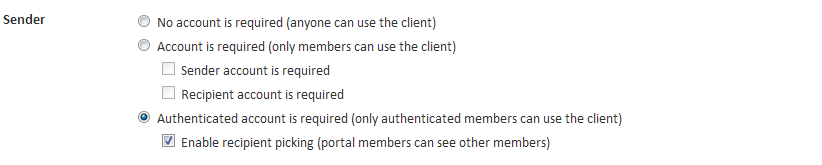
Drag and Drop Files
Next up, we’ve added drag and drop for content selection. Sending content is now as simple as dragging files into the upload screen and picking the recipient. Look for this on the Mac soon.
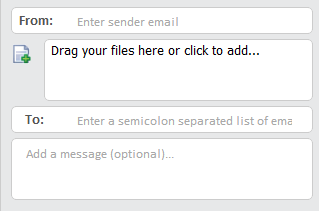
Simplifying the Send
Always sending content from the same email address? Tired of typing it in each time you use Shuttle? We’ve made this a bit easier too. Adding a ‘from’ address to the portal URL and then bookmarking the page will save users from having to type their address every time. It’s as easy as just appending ?sender=me@address.com to the portal URL you are currently using (ie. https://myportal.mediashuttle.com?sender=me@address.com).
Managing Multiple Portals
For administrators, we’ve made it more convenient to quickly switch between multiple portals. Just look for the “Manage Portal” menu and use the drop down list to find the portal you need.
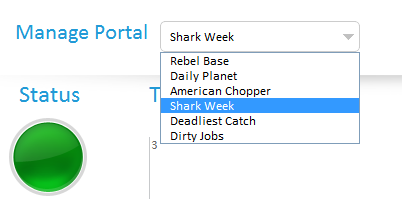
Free Webcast, October 4, 2012
To see all these new features in action, join us for our upcoming Webcast on Thursday, October 4 at 9AM and 1PM ET. Click here for more information and to register.