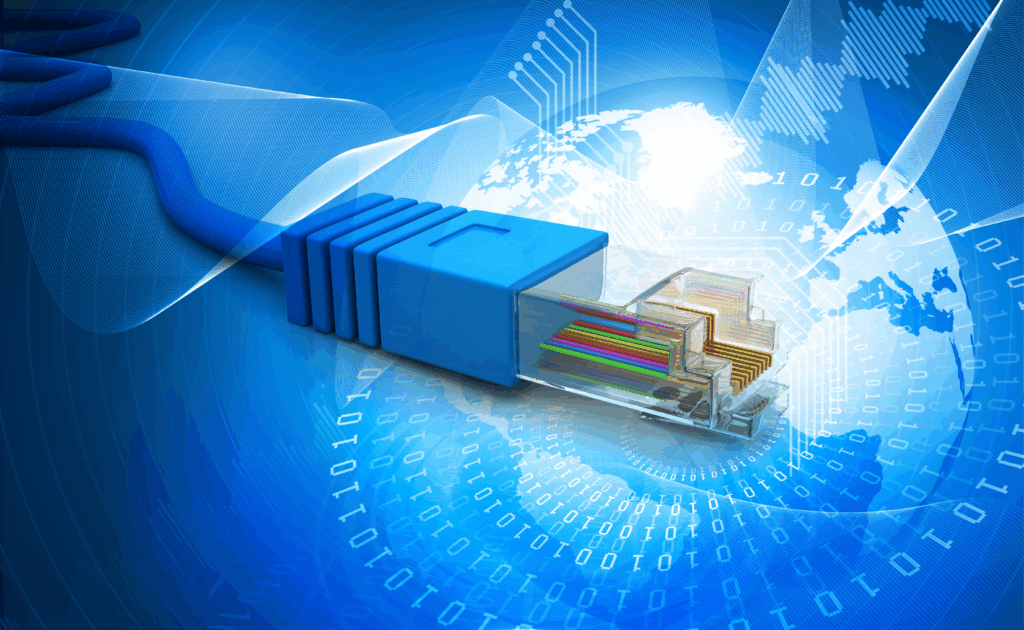Interview with Michael Ball on using Media Shuttle SEND, SUBMIT and SHARE
One of the best aspects of my job is speaking with customers about how Signiant technology is transforming their business. In this interview with Michael Ball, Post Production Supervisor at Accord Productions, he gives an unusually detailed and insightful description of how they’re using Media Shuttle’s three portal modes — SEND, SUBMIT and SHARE — to streamline workflows and provide the highest level of client services.
Have a listen to the recording below (with a transcript of the conversation following). This interview is an excerpt of a longer conversation we used to capture a more detailed story on Accord. Read the case study here.
Transcript
Michael Ball: Signiant was with the best option for us because it had a bunch of different ways to move your media. You have send. You have submit. And you have share.
In our situation, where we have multiple different ways we want to send or receive files, it was very important to have those three options.
SEND
For the send, that was the most simplistic option for every day use for any file, large or small.
If we go out and we shoot for a client and we come back with a couple cards of raw footage and some audio files. And it’s a one off send to them, we’ll use the send option. Plug-in their email address. Upload it. It takes all the folders– it doesn’t create any crazy .zips or other problems where it’s getting compressed. It takes the exact folder structure of your shoot media– your raw media– and presents that to the client to download. And when they download, it comes through exactly how you laid it out. That’s very important because when you have all the different cameras with all the different folder structures, you don’t want to be changing that in the least. And yet you’re never going out and ensuring just one card. It’s very rare.
So we have a folder structure to media manage that make sense. Where you have dates, and names, and cameras, and cards. And that information, when you send it to somebody, you want to be exactly the same as you have at your location. So when they say, hey, we’re looking at card one Camera B, and we’re noticing that there might be an issue. You can pop right onto your local system, look at the same media, same folder structure, and answer the question very fast. Without having it zipped, without having it compressed. So the send function for raw shoot media was extremely important for us.
Also we use send for anybody that we’re working with in post production to say, hey, your files ready. Here you go. Somebody needs something for an event. Shoot it over to them.
If you’re receiving media from a client, you might just be doing one project here and there. It’s great because they can log right on to a very user intuitive system that most clients are familiar with. Where you type in the email address. You type in who it’s from. You choose the files you want to upload, and you hit send. It couldn’t be more simple. And that’s the beauty of the send. That’s the beauty of having the three different options. Not everybody is right for share or submit.
If you’re working with a team of people, on the client side they just share the address like it’s an open site for the client to use.
So you can have multiple people just send in a way that they’re familiar with. And you don’t really need to give any instructions. Hey, download the plug-in and you’re good to go. That’s basically what our instructions have boiled down to. From a long email of instructions, to go here, download the plug-in. If you have any questions, there’s little Help link on the bottom. And go ahead and send us what you need to send us. Or download what you need to download from us.
So for the Send stuff, we use it a lot like, here’s your file, here’s a one off project, here’s some media that we shot for you. We have it set up where we have a lot of different users that can go on, use it, and then we set it up to expire until they have to use it again.
Meg Cater: So do you have a lot of different send portals that you’ve set up?
MB: I have just one Send portal. It’s good. It’s just a quick send. And we have a pretty good deal where users are not an issue for us.
MC: I’m sure you’ve branded it and everything. Does that help?
MB: Yes, it’s branded. That’s huge when it comes to sending media. Is making sure people know who it’s from.
And when that gets shared to other people, they know who did the good work down in Miami. If they need some help, they know straight from that portal. Who’s that? Oh, it Accord Productions. It’s very important to be branded.
When we used to do tapes and DVD duplication, you would get clients because your information was listed on the tapes that were shared across multiple different places. They were able to trace back where the tape was from. And they’d say, oh my company had this project that we did two years ago, you guys familiar with it? It’s your name on the tape label. And we’d be like, absolutely how can we help you?
It’s the same thing when you have a branded portal. A branded portal works exactly in the same way. Where somebody says, where did I get this from? And they click, and they go, Oh, these folks. we did work with you a year ago, are familiar with it? And it’s the same story. We say, absolutely how can we help you?
So the branding on it is extremely important. It also lets people know what services you offer, depending on how you brand it. You can brand it in a way that maybe somebody is working with you on the production side, they go to download, and they realize you have post production, and you have digital services. It’s another way to let folks know what you’re doing. Because when you offer a couple different services, they have a need for all of them, but may not be aware that you offer all of them. And so it’s another way to expose the other sides of your business. And to let the client know what you do, and we have a relatively regularly one right now, but we’re looking forward to using some of the options that the new gif offers. Where you can have a little bit of animation. We’re thinking about how we can have some fun with that.
MC: So you talked about the send portal, are you also using Share and submit?
SUBMIT
I’ll go into submit. For submit, we have a channel that airs in South Florida called The Beach Channel. And it runs on ATT. It runs on Atlantic Broadband. Is a lifestyle, entertainment, fashion, dining channel that’s specific to South Florida or specific to those subject matters. Fashion. Dining. Entertainment. And we have original programming on there. We have advertisements. We have shows that are submitted from different areas around the world. We have shows coming in from France. We have shows coming in from Russia that air on the channel.
And then we have advertisers that are sending their ads. So we set up a submit. So that there’s one set of instructions that you can send out for anyone submitting media to channel. Much like any other channel your run across. You have that option where you could, say here’s the link. Here’s our specifications. Here’s the files that we accept. And you can send you one sheet out and you’re good to go. That’s giant when you don’t have to– when you have a lot of people that are sending your stuff and you’re not a giant broadcast channel. You’re a smaller channel. But you now have the ability to accept media just like any other channel that’s in the area. So the ad agencies, when they need to send your advertising, when they need to send you spots, they’re familiar with the system. they’re familiar with Media Shuttle. They’re familiar with the Submit. It’s nothing new. It’s very standard protocol, and you don’t miss files coming in. You don’t have to explain it every time. Your one sheet goes out, and people are able to submit.
So for the submit, that’s also branded. So people know where they are. People know what the channel is. They learn a little bit about the channel. Maybe the agency is sending something over for a client and then gives a call to the channel to say, hey how do we get some more air time for other clients on there. So branding on that one’s very important, too. It again emphasize of what you’re able to do.
And for the show’s coming in, we have a large Russian population in Miami. So we decided we wanted to cater to them with some prime time shows.
The submit enables us to make that phone call, work with the some American Russian programming from anywhere and get it in here so people are able to watch it. And it comes in. We don’t really have to do much. The program comes in.
The same thing for fashion. For our fashion section, we have fashion programming coming in from France, and you can cater to everybody with a fashion we have in Miami, but it’s nice to be able to make that a little more international.
MC: It also seems like something you’d have to be a huge company to do if you didn’t have something like Media Shuttle.
MB: If you didn’t have an easy delivery method, some of these deals would be hard. They would be, how do we get to you? Hard drives this, hard drives that. We don’t want to be paying for hard drives to be shipping around. We don’t want the media to be out there in a non-secure manner. And it just becomes difficult.
If we’re updating shows on a weekly basis, the person submitting the show submits. We get it. We transcode it. We run it, and put it onto the server. And we’re good to go.
So that’s basically our Beach Channel submit portal. And then we have our share portal.
SHARE
Our share portal is set up a little differently. We have three portals set up, and they’re based on speed, so that we can offer different speeds for clients that need it. So we have a 100. A 250. And a 500.
MC: Based on their bandwidth?
MB: Well based what you want to pay for your service. it’s a red card situation, where some clients if they have 500 in their location, and they went out and shot, and they need to start editing right away. They don’t want to wait. So you use that 500. You pop it up there. And they have it. and they’re ready to go.
And then you have clients that have a 100 or 250.
We use share in two different ways. We use it for contract work, and we use it for kind of one off clients. So on the one off client side, somebody maybe in from Brazil shooting. And they say, we need to get this to our editors immediately. And so we work with and say, well what kind of internet speed do you have at your location? How immediate is it? And we work out what kind of speed they’re going to get and what the cost is going to be to send the media.
And then we have other clients that are broadcast clients where we may be running a thousand files for them. That’s going to be ongoing for maybe four or five months. So we work out with them what internet, what bandwidth, can you dedicate on your end? And we set them up with a portal that makes sense.
MC: That’s interesting. That’s very clever. That works well for increasing your return on investment with was shuttle as well.
MB: Correct. Not everybody wants to, or needs to, pay more for faster service if they don’t necessarily need it that fast. So you add value to having the different options. Because if you don’t need it that fast we can do it at a rate that suits your budget. And if you do need that fast, we have the option as well.
Since we have such a large pipe coming into our office, we have the ability to do that. It’s one gig. Some of the other services limit you to what you pay for in bandwidth is what you get. So, hey I’m going to sign up with you for a year, but I’m going to sign up for 50MB. Right? Which means it’s my media transmission is limited to 50MB no matter who I deal with on the client side. That didn’t work for us. We needed to be able to tell a client if they need 250, we can give them 250. If they wanted 500, we could give them 500. If they wanted 100, we could give them 100.
MC: It goes back to having that really much more professional service, both with the way you’re presenting it, and how fast it is. And that you can give your top priority clients exactly what they need.
MB: It gives you the freedom to do that. So it was one of the options that I really liked. now on our send side– you can set the speed for send as well– we have our set up at 50, which is pretty good bargain anyway. That’s more than you get with most of the other services that companies offer. If you go with some of the consumer based transmission softwares, or you go with some of the other more professional based systems, I get links from people where I’m only allotted 25. I’m only getting 40. I’m only getting 10, right?
MC: On top of that a large majority of those don’t have acceleration technology built in. They’re just using standard IP technology. So it’s going to be slow as well as limited with bandwidth.
MB: Correct. So when I tell people, hey our base option is send, and it’s 50, folks light up because that’s great. Most clients, that suits them just fine. Large productions, and big broadcast clients need more.
So when we go into the bigger broadcast clients using the Send-Submit, using those share portal, workflow changes a little bit on that end. Because if we’re doing standards conversions and we’re processing a couple hundred to a thousand files, we get off the NAS. we go into our Send volumes, which are post production workflow volumes, for storage. And we basically set up what would be your hot folders. And so as soon as the file is done processing, it’s available for the client. I don’t have to move it anywhere.
So that makes large workflow projects work super smooth. We receive files in a hot folder, they get processed, and sent to another hot folder. And they’re ready to go. So we QC the file but in theory, you don’t actually have to be moving or starting any processes. If you have a workflow setup up where you may be receiving four, five hundred, six hundred files in PAL from one location, and they need to go to another location, and then TSC, everything is relatively automated. Except for the QC process.
MC: Obviously Media Shuttle provides a lot of speed to shorten workflows. Especially if you’re sending them over long distances, but it also sounds like you’re getting a lot more efficiency and organization.
MB: Absolutely The Media Shuttle product allows a company to operate much larger than they are. it allows you to workflow solutions into everything that you do. That minimizes the personnel footprint it takes to get it done. It does the work for you. Which is extremely important when you have large projects, and when you have a lot of different clients. We have thousands of clients.