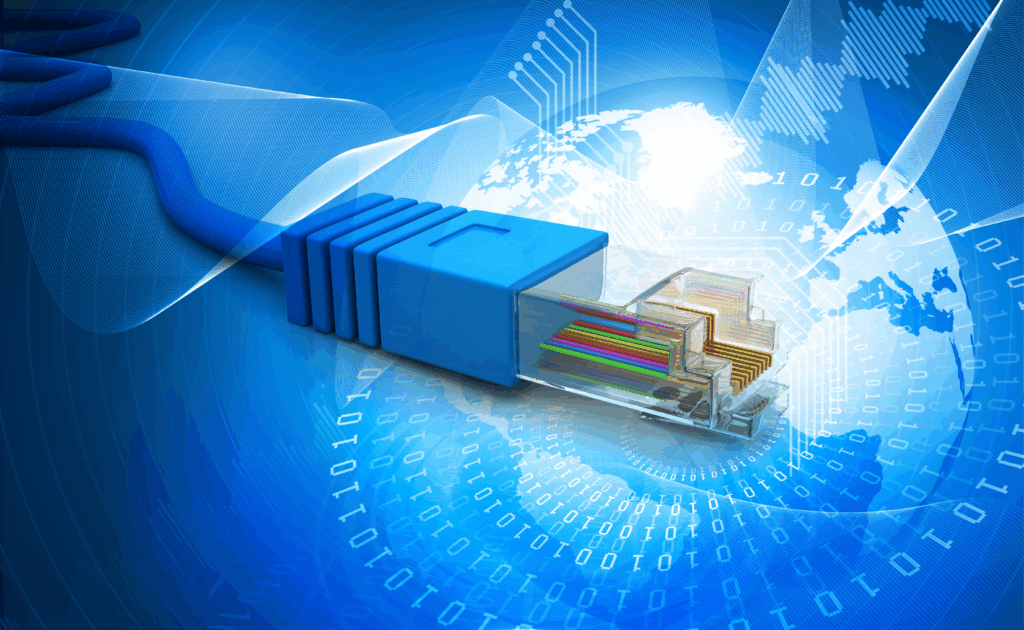What is iPerf?
iPerf is a command-line tool that allows IT personnel to check file transfer speeds between a given source and destination, based on factors such as bandwidth. While iPerf is a third-party tool unassociated with Signiant, it is a tool we use regularly to help diagnose network conditions when deploying our software.
iPerf provides a wealth of information with regards to transfer speed and connectivity, helping media organizations anticipate how long a given transfer might take, and also diagnose issues when a transfer seems slow or stalls completely. Because a company’s bandwidth might vary, and end-users are unlikely to know potential bandwidth at a specific moment, iPerf gives IT personnel the ability to assess the pathway between source and destination, and ascertain what transfers between users or servers might look like.
Among the feedback and benefits that iPerf provides are:
- Evidence that a connection can/cannot be negotiated over a set port/protocol combination (validation of firewall rules)
- The ability to quickly test client/server connections at both ends by simply changing the command line flags
- Output indicating the maximum speed that can be achieved over the course of a transfer
- Capability to include Mbit-per-second flag for UDP tests, which allows validating packet loss at a given rate and also provides evidence of high packet loss at given rates.
The Signiant team, working with our customers, leverages all of this information to optimize and test performance, as well as to diagnose issues.
How to use iPerf with Signiant software
Once iPerf is downloaded and installed, diagnostics can begin. We recommend stopping Signiant services prior to running a test so that personnel can test each of the port ranges configured on their organization’s firewall. Stopping Signiant software during this period ensures the ports are not being used, as well that one has as much capacity on the line as possible with no transfers happening in the background.
From there, testing involves setting one end of the transfer route as the client and the other as the server with a given port/protocol combination. After this has been tested, IT should repeat the same test with the client/server options reversed.
For a more detailed rundown of specific commands and coding lines, see Signiant’s Help Center for articles discussing iPerf usage with Media Shuttle, Jet, and Manager+Agents!
Signiant’s intelligent transport technology will optimize performance based on a variety of inputs and will determine whether to use our proprietary UDP acceleration or parallel TCP streams and also determine how many streams are optimal. Our software is used to move petabytes of content every day for more than 25,000 media companies around the world and through this experience, we’ve seen nearly every possible type of network and configuration and each environment is unique. Tools like iPerf have proven very helpful in learning about our customer environments and helping customers get the best possible performance.
For more information about how Signiant software helps media organizations leverage their bandwidth for optimal transfer speeds read our eGuide The Bandwidth Conundrum.