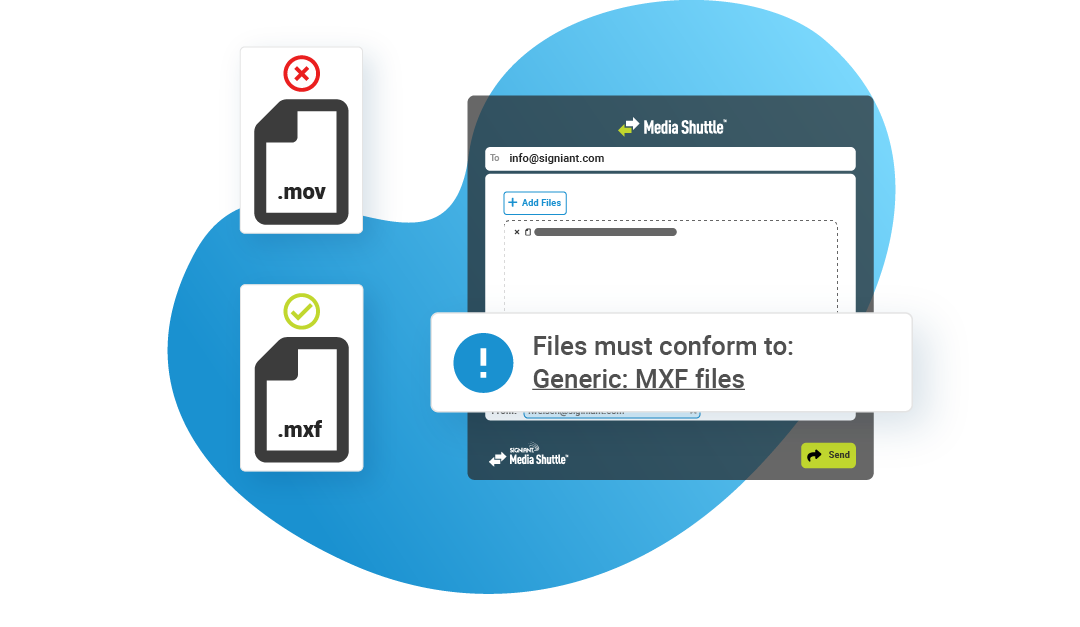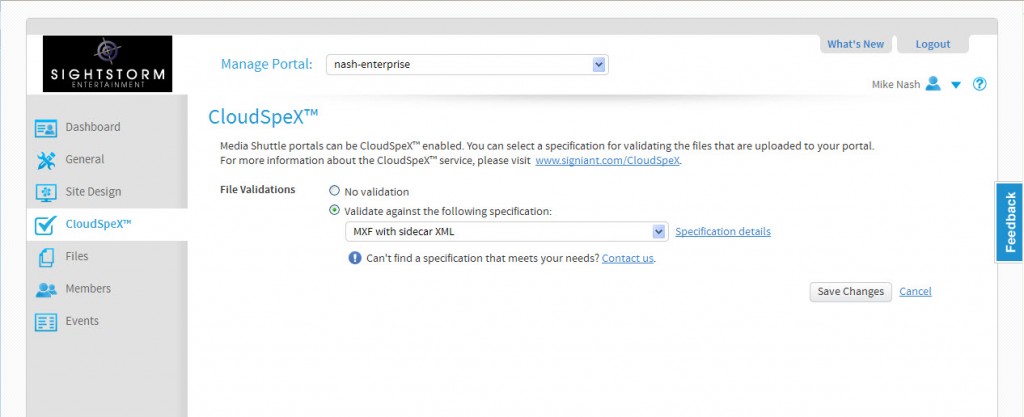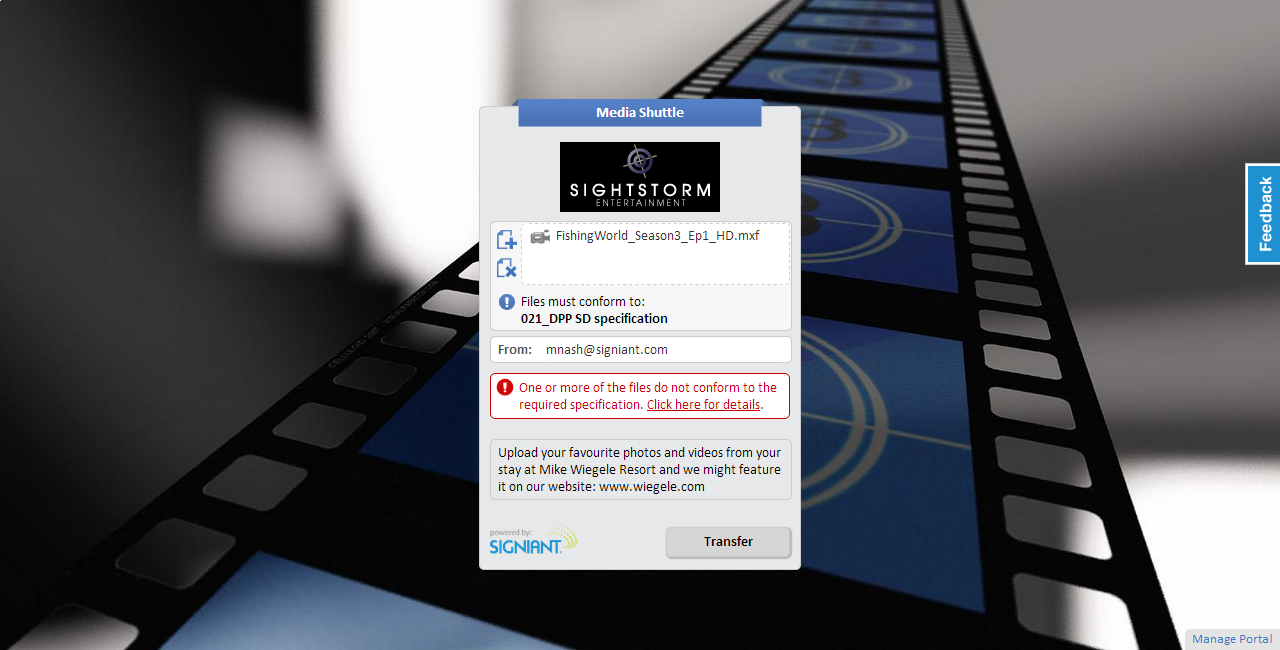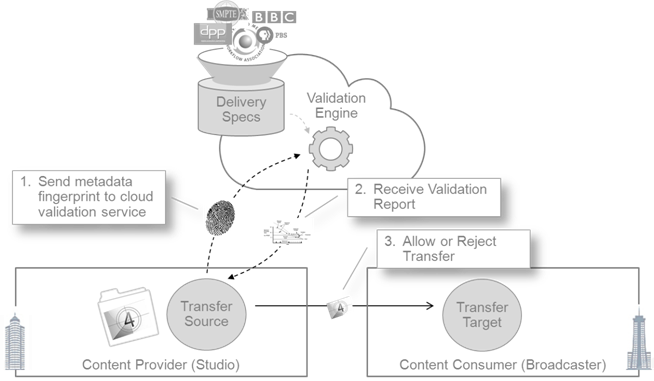Manage File Delivery Specifications and Asset Validation in the Cloud
Available for use with Signiant’s Media Shuttle™, the CloudSpeX application dramatically lowers rejection rates associated with the receipt of improperly formatted files, and helps to manage the volume and complexity of today’s multiplatform delivery specifications.
Unlike other solutions that validate format compliance after the file transfer, CloudSpeX ensures that your delivery specification is enforced prior to delivery to save significant time and resources.
Patent-Pending Cloud Technology
The patent-pending technology in CloudSpeX matches file types and metadata against a cloud-based directory of published specifications to ensure that digital assets comply with customer- or industry-defined delivery format requirements. This approach provides a uniform mechanism for automatically checking files against a chosen specification across the entire content ecosystem.
By registering their own customized delivery specification or referencing an industry standard, such as AMWA or DPP, media enterprises can use the cloud to greatly decrease errors that can impede time to air and drive up resource costs.