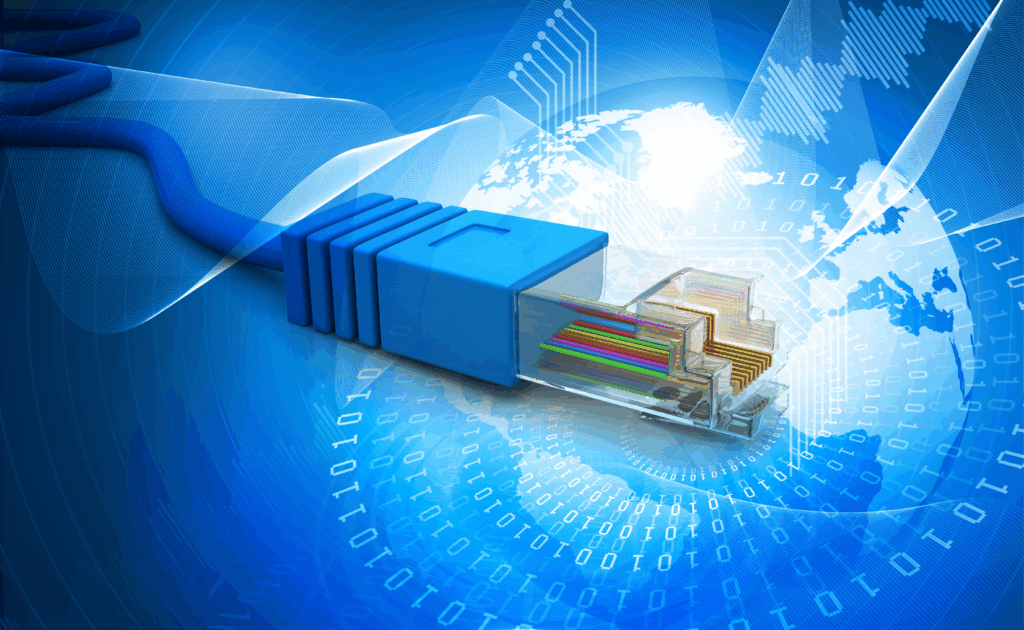Transfer Files with the Signiant App
Download the Signiant App
Today we deployed an update to Media Shuttle allowing all users to transfer files using Chrome and Edge with the Signiant App. Users visiting any Shuttle portal using the Chrome or Edge browser will now be automatically prompted to download the Signiant App to transfer files. The Signiant App is available for all portal types, and there are no additional steps required to enable it; just a few simple steps for the end-user to complete the install process.
This new approach is a significant product enhancement in the evolution Media Shuttle. The elimination of NPAPI support in Chrome and Edge was a catalyst for us to rethink how the product interacts with all web browsers. Today users will continue to use the plug-in with Firefox, IE, and Safari to transfer files. However, as other browsers like Firefox discontinue NPAPI support in 2016, the Signiant App will replace the plug-in for those browsers as well.
For more information about today’s product update, you can read through several articles published in our support knowledgebase, including the FAQ. There’s also a brief 15 minute overview video, Enabling Transfers with Chrome and Edge Using the Signiant App, if you’d like to watch a demonstration on how to install the Signiant App and how it works.