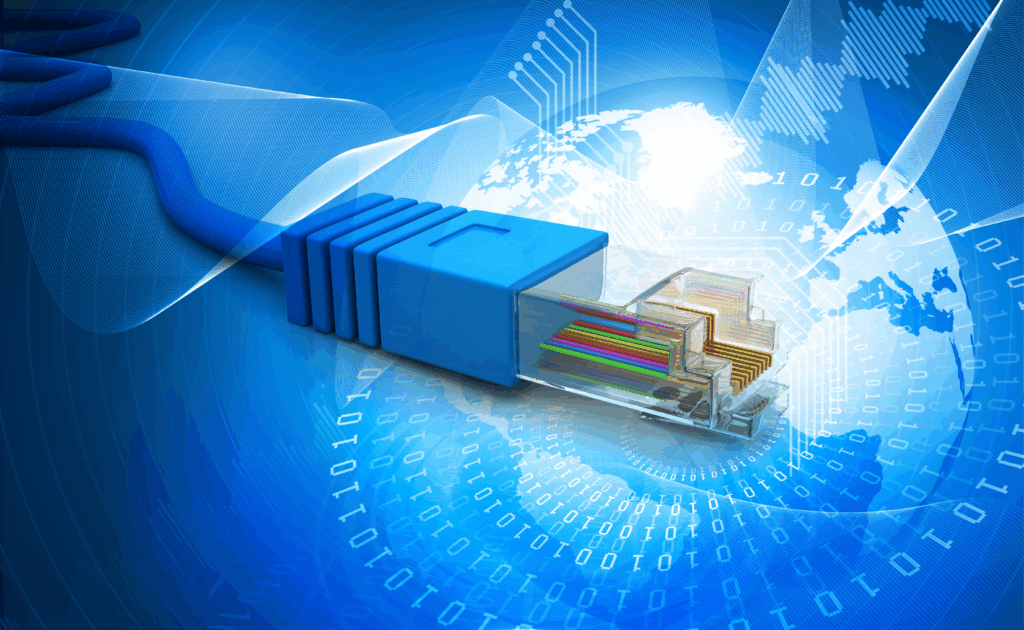Move Even Faster With Auto Delivery
Auto Delivery is our most popular add-on feature for Media Shuttle, Signiant’s cloud-native SaaS solution for fast, secure, and reliable sharing of large files between people.
Why?
By eliminating the need for end users to initiate uploads or downloads of new content manually, this feature brings even more speed and efficiency to day-to-day operations.
Unattended delivery can be extremely helpful in these common situations:
- When deadline-constrained process chains are widely separated across time zones
- When time-sensitive content needs to be distributed to many destinations simultaneously
- When time-sensitive content is aggregated from multiple sources in parallel
In every case, it’s all about getting content to its destination as fast as possible so the next step can begin.
Auto Delivery automatically transfers content as soon as it’s available
Once Auto Delivery has been enabled for a specific Media Shuttle portal, end users can easily select a specific folder on their workstation and designate it as an upload or download folder. For an upload folder, Auto Delivery will transfer any new content that appears in the local folder to the Share portal. A download folder works in reverse, delivering new content from the Share portal to the user’s local folder.
In both cases, there’s no manual intervention required and the content becomes available at the destination as soon as possible after appearing in the source folder.
Auto Delivery’s unique model gives you control
Auto Delivery uses a “publish and subscribe” model. Users can “subscribe” to automatically receive content from a portal, or they can automatically “publish” content to a portal. Changes made to content stored on the receiving end do not affect content on the sending end (this includes deletions). This means that recipients are free to work on the content without needing to worry about how it might impact others accessing the duplicate content on the Share portal.
This is by design and is different from the kind of “sync” model found in tools like Dropbox, in which changes on either end are automatically replicated on the other.
Sync is very useful for tasks such as document collaboration (e.g. multi-author reports or presentations). However, it can be counterproductive in media due to the unique nature of collaborative content creation, which tends to be a linear yet multi-branched process. Specialized tools and skill sets are used at different stages of the flow. Normally the content, whether a program or just an isolated element from within it, must be “locked” for that stage of the process branch before work on the next step begins.
Content rarely flows “backward” down these process chains, unless a problem is detected at a later stage, in which case it is more likely to prompt a request for a new, “fixed” version. Within this context, synching content is not only unhelpful for the people involved in the other media processing steps (people might work on the wrong version, for example), but it is actually highly undesirable because it’s more likely to cause confusion, mistakes, and inefficiencies, — not to mention adding unnecessary load on the network. We based Auto Delivery on the publish-and-subscribe model to align with the way media businesses actually work.