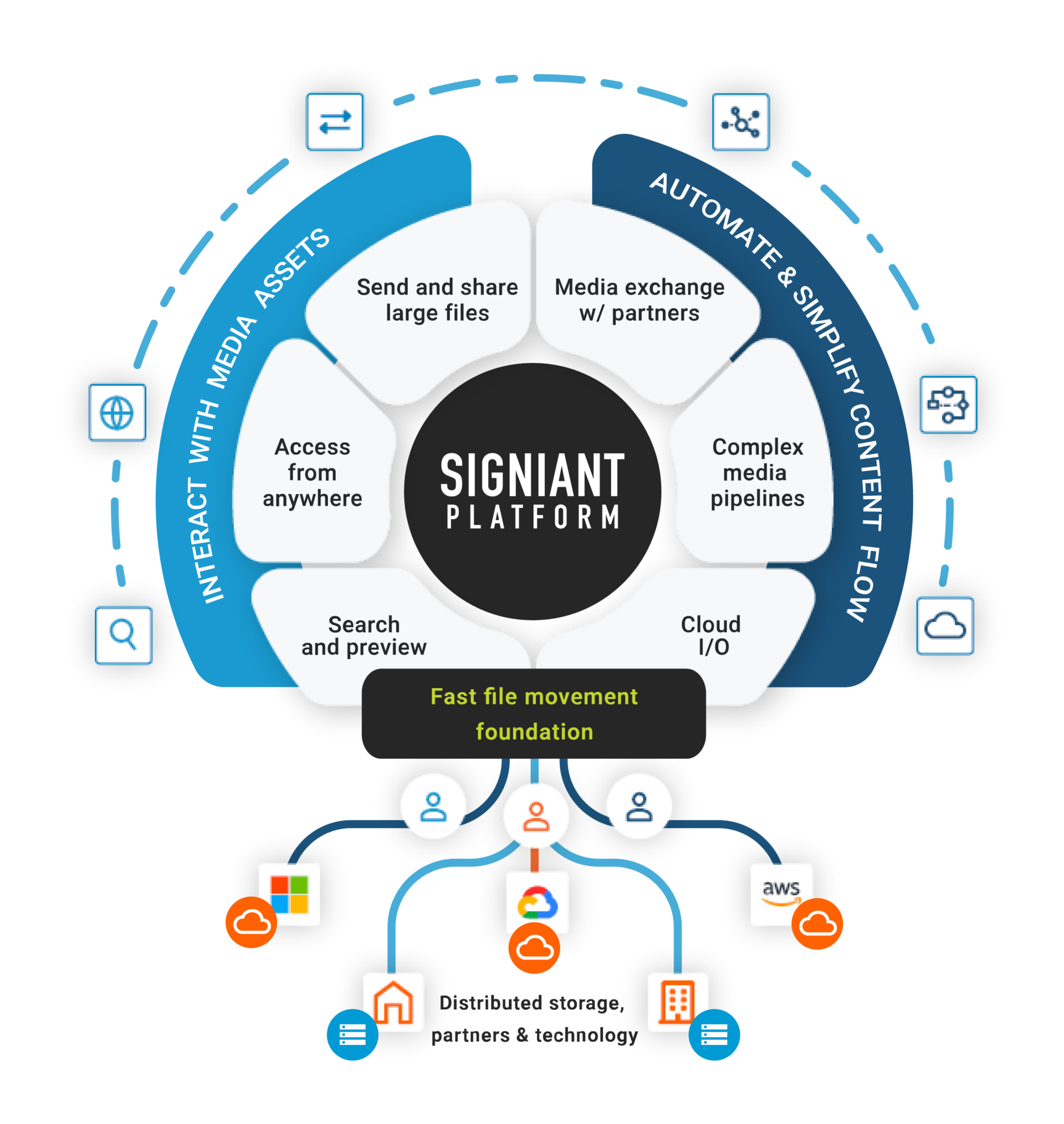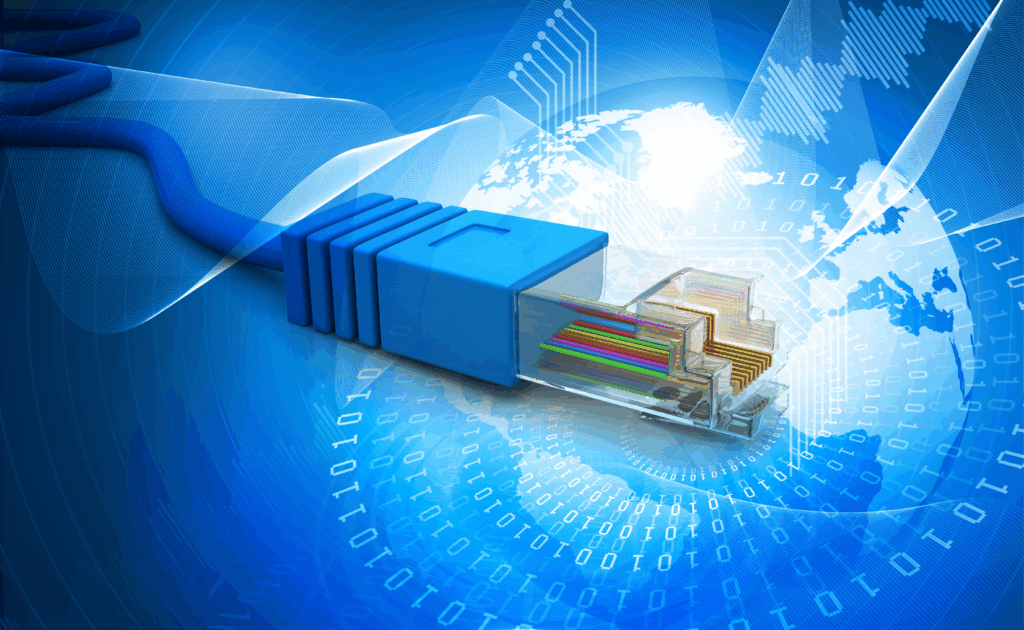7 Must-Haves for Remote Work in M&E
Key Considerations for Accessing Large Media Assets
Is your media company optimizing its remote workforce? After the near-universal and quick transition to remote work during the 2020 pandemic, relying on some form of remote work is now the norm. Media and entertainment companies continue to rethink how their rapidly created remote workflows need to be permanent, scalable, and flexible to continue supporting global workforces of the future.
For M&E professionals working with extremely large file sizes, highly valuable assets, and time-sensitive collaborative projects, standard web-based file-sharing tools such as Dropbox, Google Drive, SharePoint, and WeTransfer have numerous technical and security issues that can be challenging to manage. Back in 2020, when the world went remote, media businesses that were unable to quickly and easily empower their employees to work remotely found themselves disadvantaged as they scrambled and struggled to keep content flowing.
Currently, technology executives from across the industry report that optimizing remote workflows continues to be a priority. This includes a constant review of their tech stacks and a hard look to ensure that they have the right tools for the jobs at hand.
One tech that is paramount for media professionals includes intelligent and accelerated file transfer software with the modern enterprise capabilities required to address the industry’s unique requirements. Seven vital capabilities for remote work and remote collaboration software solutions are detailed below.
File Acceleration
The media industry is a high-pressure landscape where teams move masses of content as quickly as possible to meet extremely tight deadlines. The more diffuse your workforce is — the more partners or collaborators that make up a supply chain — the more critical speed becomes. Whether team members are sending files back and forth to each other or uploading drafts of projects into shared folders, ensuring that content gets where it needs to go as quickly as possible is mission-critical, especially in a global environment.
While some solutions offer the potential for remote access and work, many lack the core file acceleration capabilities that make them convenient — or useful at all — in M&E. Working remotely often comes with its unique pressures. Your team shouldn’t have to compound those with the fear that the files they just sent will take more time than necessary to reach the next person who needs to work on them.
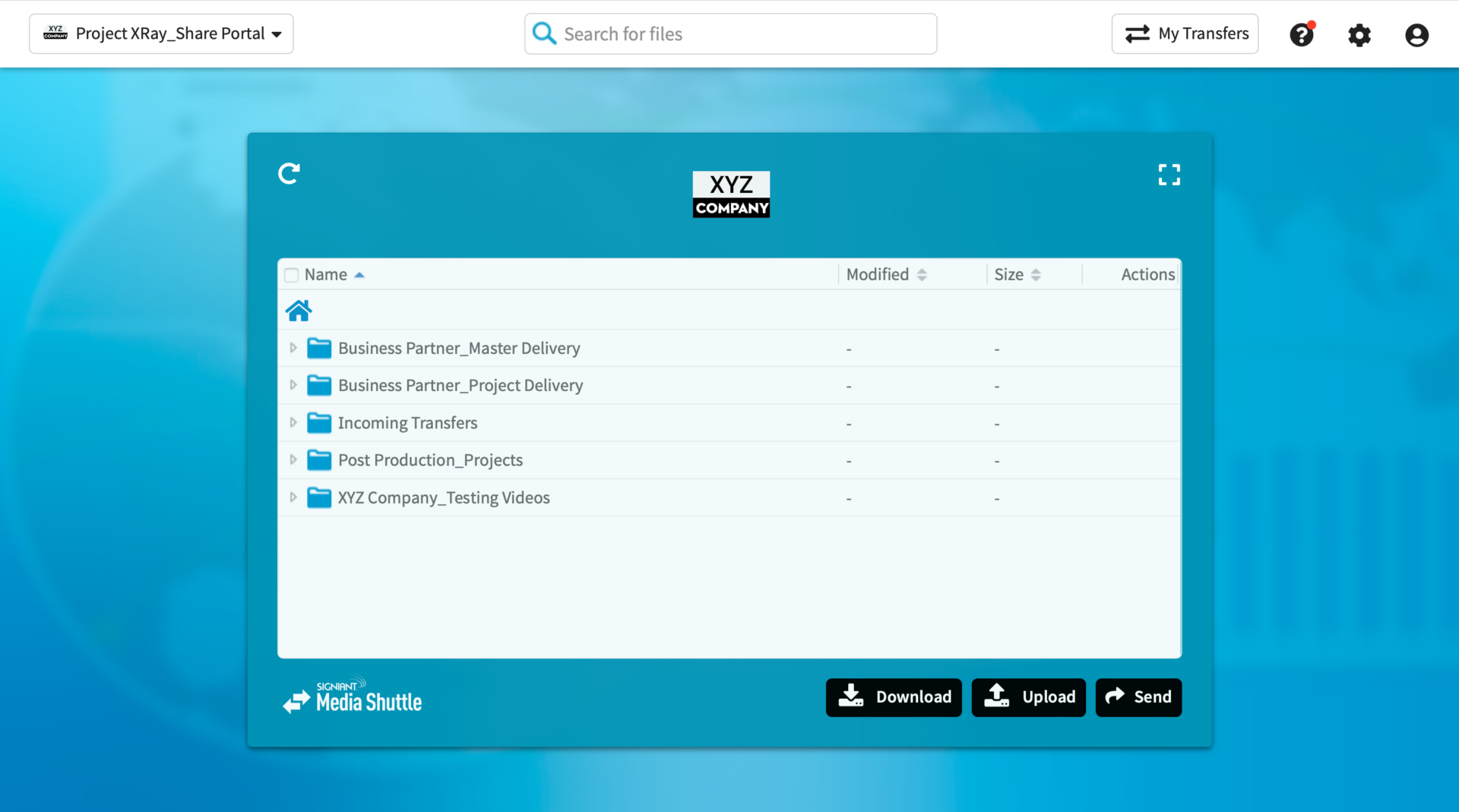
No File-Size Restrictions
In M&E, files are exponentially larger than those identified with other industries. As files continue to get bigger with more content created in new formats, including 4K and 8K — tools with file-size limits are nonstarters. As such, specific remote tools that work for other businesses simply will not support the workflows that film studios, television stations, OTT broadcasters, or game developers have to complete. The power of remote work solutions ultimately lie in their flexibility and the idea that teams would be limited by what they could send and share simply because of file size almost entirely defeats the purpose. File-size limits stifle remote collaboration and in many cases, it’s simply not appropriate.
Checkpoint Restart
Imagine you’re working from home. You’ve just finished your latest edits on a file, and you need to send it along to another post-production team in the workflow. Midway through the upload to the shared folder, the transfer is interrupted. You have to start the process all over again. And if it was late and you left it transferring overnight — well, then, even more hours have been wasted.
This is an all too common scenario. While the frustration may at first seem petty, when it keeps happening again and again this one shortcoming leeches huge amounts of time away from an already tightly scheduled project just by itself. This is why checkpoint restart, the ability to automatically restart an interrupted transfer from the point of failure, is so essential when it comes to remote access tools. When your upload, download, or transfer simply picks up from where it left off, you don’t need to worry about wasting precious time hoping that that progress bar doesn’t fall back to zero again.

Struggling to Keep Remote Workflows on Track?
Discover how Signiant helps media companies stay productive, connected, and secure in a hybrid world.
Simply fill out the form and a platform expert will reach out to schedule a demo.
Thank you for your interest in Signiant, a platform expert will reach out to you shortly.
Easy Yet Powerful Web-Based Administration
Because admins, operations personnel, and IT professionals manage a workforce that’s spread out across a city, a country, or even the world, intuitive, easy-to-manage, centralized administrative features are fundamental to ensuring that remote teams can achieve success. Such features like delegated administration, storage configuration, access control and permissions, reporting, and managing notification settings make it easy to track all the activity surrounding incredibly valuable content. They also make training, onboarding, and getting started far easier for users.
When working remotely, the ecosystem mustn’t devolve into chaos. Administrative features must ensure that media companies avoid that, especially when operations managers can’t simply stroll over to a user’s desk to address an issue. The more distributed your teams and partners are, the more important it is to organize and delegate administrative responsibilities effectively. Without an easy, web-based solution for that, things will get messy quickly.
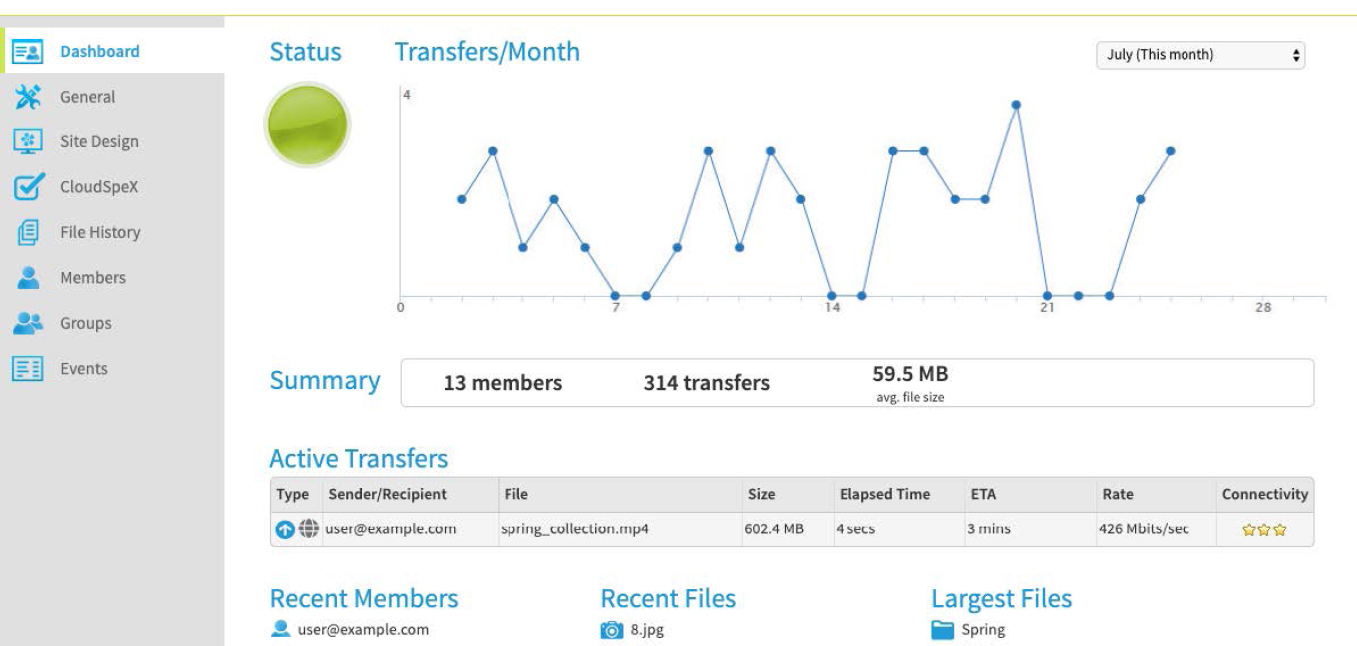
Storage Options
The content your team is working with is extremely valuable. Confidently controlling where your content is stored is a significant part of making remote access strategies work.
While some file transfer tools force businesses to use storage owned and operated by the tool’s creators, solutions that offer storage independence allow organizations to decide whether their files will live in the cloud, on-prem, or across a hybrid storage architecture. Because remote team members need access from many different locations at all different times, storage independence becomes a key element of security and control, which you can’t afford to ignore.

Onramp to the Cloud
As the world shifts to more remote work, Signiant saw a more than 5x increase in data moving into and out of cloud storage endpoints! Cloud storage offers IT teams the ability to immediately spin up the storage they need without setting foot in the office.
So, for a company that must quickly implement or manage an expanding remote work environment, tools that make it easy to work with cloud storage from any provider are essential. For many looking to build a supportive remote infrastructure, cloud storage has become an invaluable resource. While storage independence is paramount, quickly and easily accessing the elasticity of the cloud provides even greater flexibility.
Enterprise-Grade Security
Perhaps security is the most predominant feature remote collaboration and file-sharing solutions should possess. In recent years, major media organizations such as Disney, HBO, and others suffered massive security breaches, resulting in the disruption of productivity, damage to reputations, and revenue loss in the form of highly valuable proprietary content.
As with many other features, the need for defense-in-depth security in any solution you select allows you to indulge in the incredible benefits of remote access while ensuring that no unauthorized access occurs.
Bonus Must-have: Federated Search
In a world where content is more widely distributed than ever, media professionals need access to their files — wherever they are stored. You don’t necessarily know or even need to know exactly where your content is, you just need to know how to find what you need when you need it.

Keeping Media on the Move
More content is being created than ever before; that means more files, more collaboration, more versions, and more stress. No wonder Signiant continues seeing massive adoption of the Signiant Platform for remote workflows. By connecting more than 50,000 companies and more than a million users, the Signiant Platform enables content to be produced at unprecedented speed.