Navigating File Size Limits in the Media & Entertainment Industry
In an industry where data often exceeds typical file sizes, understanding file size limits is paramount. This guide dissects the world of file sizes, their restrictions, and the solutions that cater to media and entertainment professionals.
The Science Behind File Sizes
File size is determined by the amount and complexity of data stored within it. As technology advances, the capacity to store and transmit larger files increases, enabling the handling of massive amounts of data in various fields like science, business, and entertainment.
The smallest unit of data in computing is the binary digit, also called a bit, representing a 0 or 1. A byte is comprised of 8 bits. It’s the basic unit for measuring digital information. File size refers to the amount of digital information stored in a file, measured in bytes (comprised of bits).
| Kilobyte (KB): | 1 KB = 1024 bytes |
| Megabyte (MB): | 1 MB = 1024 KB = 1,048,576 bytes |
| Gigabyte (GB): | 1 GB = 1024 MB = 1,073,741,824 bytes |
| Terabyte (TB): | 1 TB = 1024 GB = 1,099,511,627,776 bytes |
| Petabyte (PB): | 1 PB = 1024 TB = 1,125,899,906,842,624 bytes |
Different types of data occupy different amounts of space. For example, text files are usually small, while images, videos, and software are larger due to containing more complex information.
Some files can be compressed to reduce their size, either lossless (without losing any data) or with some loss in quality. In multimedia files, like images and videos, higher resolution and quality result in larger file sizes.
Different file formats can significantly impact the size. For instance, a JPEG image can be smaller than the same image in a TIFF format due to different compression methods.
Lossless compression reduces file size without losing any data. ZIP files are a common example. Lossy compression reduces file size by eliminating some data, often used in image and video compression like JPEG and MP3 formats.
Large files require more storage space on a device or server. Large files take longer to upload/download due to the amount of data being transferred, affected by internet speed and bandwidth limitations.
Why File Size Limits Exist
File size limits exist for various practical and technical reasons across different platforms, and these limitations are often imposed due to a combination of factors.
Servers have finite resources, including storage space and processing power. Transferring large files consumes more bandwidth, leading to slower download and upload speeds. Some systems, especially older ones, might have limitations in their infrastructure that make it impractical to handle extremely large files. Certain applications or systems might not be designed to handle files beyond a certain size. Larger files are more prone to corruption during transfer or storage. Additionally, large files can potentially pose security risks. Excessively large files can impact user experience, leading to longer wait times for uploads, downloads, or processing. Storage costs money, and hosting or storing large files can significantly increase expenses for service providers.
Overall, these limitations are often in place to optimize system performance, ensure smooth operations, maintain security, and provide a better user experience within the constraints of available resources and technological capabilities.
However, typical media and entertainment industry file sizes routinely exceed limitations imposed for all of the above reasons. An infrastructure must be put in place to serve the production and distribution needs of the industry that exceed ‘normal’ file size limitations.
Challenges of Large File Transfers
Transferring large files poses several challenges for professionals. Interruptions like a sudden loss of internet connection or system crashes can disrupt the process. Resuming these transfers might not always be seamless, leading to potential data loss or corruption.
Large file transfers consume more time, especially when dealing with slower internet connections. Waiting for hours or even days for a file to transfer can be frustrating and impractical, especially in time-sensitive situations. Due to their size, large files are more susceptible to corruption during transfer. Organizations often have bandwidth limitations, causing bottlenecks during large file transfers. This affects the overall network performance and may require scheduling transfers during off-peak hours to minimize disruption.
Storing large files temporarily or permanently can be a burden, especially if the organization’s infrastructure lacks sufficient storage capacity. This may necessitate additional investments in storage solutions. Large files containing sensitive information need to be transferred securely. Ensuring encryption and secure transfer protocols adds complexity and overhead to the process.
Addressing these challenges often involves using specialized software or services designed for large file transfers, optimizing network infrastructure, employing encryption and compression techniques, and implementing robust backup mechanisms to prevent data loss.
File Transfer Tool Limitations
While many software tools are available for file transfers, they often come with limitations — including file size limits — that can vary significantly and might change over time. It’s always a good idea to conduct thorough research, compare features, and consider trial versions or demos to assess how well a particular file transfer service meets your specific requirements and addresses any potential limitations.
Here are some common limitations associated with file transfer tools in the field of accelerated file transfer software:
Speed & Performance Variability:
Not consistently maximizing speed and performance capabilities, especially over long distances or complex network infrastructures.
Scalability Challenges:
Encountering issues when scaling up to handle larger volumes of data or high numbers of concurrent users.
User Interface & Experience:
The user interface and overall user experience are built for IT admins and developers, not creative users.
Reliability & Network Stability:
Struggling to maintain consistent reliability and stability, leading to potential interruptions or failures in file transfers.
Limited Compatibility:
Incompatibility with specific operating systems, file formats, or storage solutions, creating limitations in interoperability.
Security & Compliance:
Not offering the optimum security features, encryption, or compliance certifications, potentially posing security risks for sensitive data transfers.
Cost & Pricing Models:
Pricing models or cost structures that are less flexible or cost-effective than competitive offerings, leading to higher user expenses.
Support & Maintenance:
Not providing comprehensive support or regular updates, resulting in potential difficulties in troubleshooting or adapting to new technologies.
For media and entertainment industry file transfer needs, limitations equate to non-starters. If your business depends on content flow — whether it’s people sending and sharing large files, automating transfers between systems, partner content exchange, or moving content to, from and between cloud storage endpoints.
Here’s a snapshot:
SharePoint:
Up to 250GB, but moving files over 15GB is a challenge
WeTransfer:
2GB for free users
Dropbox:
Up to 50GB via desktop, 10GB for web uploads
Google Drive:
Cap of 5TB, with occasional sync issues
One Drive:
100GB per file, with syncing concerns
Box:
Maximum file size of 5GB
| Service | No File Size Limit | File Acceleration | Connects to your storage |
| Dropbox | |||
| Google Drive | |||
| SharePoint | |||
| One Drive | |||
| Box | |||
| Signiant Platform |
Breakthroughs in Large File Transfer
Large file transfer technology has seen several breakthroughs driven by the increasing need to efficiently share massive amounts of data. Key breakthroughs include advancements in internet infrastructure and increased bandwidth availability. Fiber-optic networks, 5G technology, and improvements in broadband speeds have made it feasible to transfer large files faster than ever before.
Managed file transfer solutions like Signiant offer advanced secure, reliable, and auditable features. They include encryption, automation, scheduling, and monitoring capabilities, ensuring data integrity and compliance with regulations. Furthermore, Signiant effectively obliterates file size limits.
Due to congestion control mechanisms, traditional file transfer protocols like TCP can suffer from speed limitations. UDP-based protocols focus on maximizing speed by minimizing overhead, making them ideal for large file transfers over high-speed networks, however, are prone to packet loss and file corruption. Signiant’s patented acceleration technology runs over UDP. To make UDP more dependable, Signiant implements TCP functionality by optimizing flow control, congestion control and reliability mechanisms. This approach affords far more efficiency than algorithms that react to simple point-in-time packet loss.
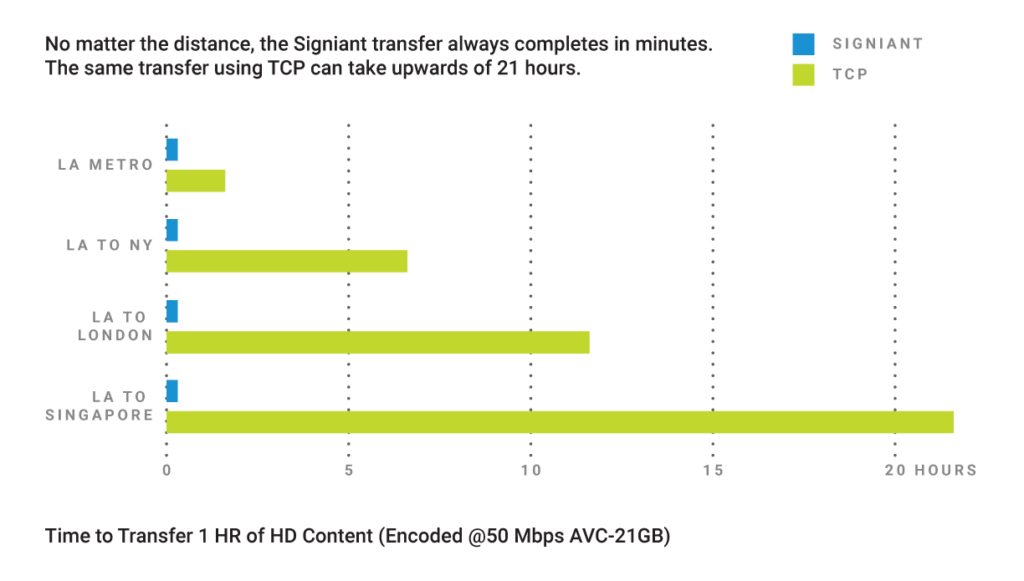
Collectively, these breakthroughs aim to address the challenges associated with large file transfers, such as speed, security, reliability, and scalability, catering to diverse needs across various industries and applications. They also include providing tools for collaboration, sharing, and tracking of media assets.
How the Signiant Platform Makes a Difference
Pushing beyond conventional boundaries and traditional file transfer methodologies, the Signiant Platform is the go-to solution for over 50,000 media companies. Offering unmatched speeds, impeccable security, and no file size barriers, Signiant has fundamentally redefined the transfer game.
Here’s what sets the Signiant Platform apart:
- No File Size Limitations: Send any size file over any IP network, anytime, anywhere.
- Proprietary Acceleration Technology: The Signiant Platform uses proprietary acceleration technology capable of delivering speeds up to 100x faster than standard tools.
- Checkpoint Restart: With Signiant, an interrupted transfer will automatically restart from the point of failure, ensuring your files are delivered unaltered with byte-for-byte accuracy.
- Enterprise-Grade Security: Signiant is trusted by Hollywood studios, professional sports leagues, broadcasters, and more because of its top-tier security measures.
- On-prem and Cloud-based Access: Signiant software is designed to read and write from virtually any kind of storage, so assets always remain 100% in your control in your choice of storage. Signiant software supports:
- Traditional on-premises file storage
- On-premises object storage
- Cloud object storage from AWS, Azure, Google Cloud, and more
The Signiant Platform is an integrated set of SaaS-based products that make content flow more efficient. Combining the simplicity of online file sharing with enterprise-class acceleration, security and control, the Signiant Platform has no file size limits and can be accessed from any web browser.
Media Shuttle is the easiest and most reliable way for people to send any size of file, anywhere, fast. With Shuttle, end-users can securely access and share media assets from any storage, on-premises or in the cloud. With more than 1,000,000 global end-users, Media Shuttle is the de facto industry standard for person-initiated file transfers.
Signiant Jet is a powerfully simple solution for automated file transfers between locations, between partners, and to and from the cloud. Backed by Signiant’s patented intelligent transport, Jet is capable of multi-Gbps transfer speeds, supports hot folders and scheduled jobs, and can be easily incorporated into more complex operations with Jet’s API.
Media Engine is a modern media management service built into the Signiant Platform. Easily do a federated search across all your storage – on premises and in the cloud – and quickly preview and interact with media assets. Results are immediately actionable via the powerful services available on the platform, anchored by fast file transfer.
Signiant’s patented architecture lets media and entertainment businesses, large and small, maintain complete control of their high-value content while simultaneously deriving the classic SaaS benefits of automatic updates, scalability, and global availability. In plain terms, there is no better way to move large files fast, reliably, and securely than using the Signiant Platform.


