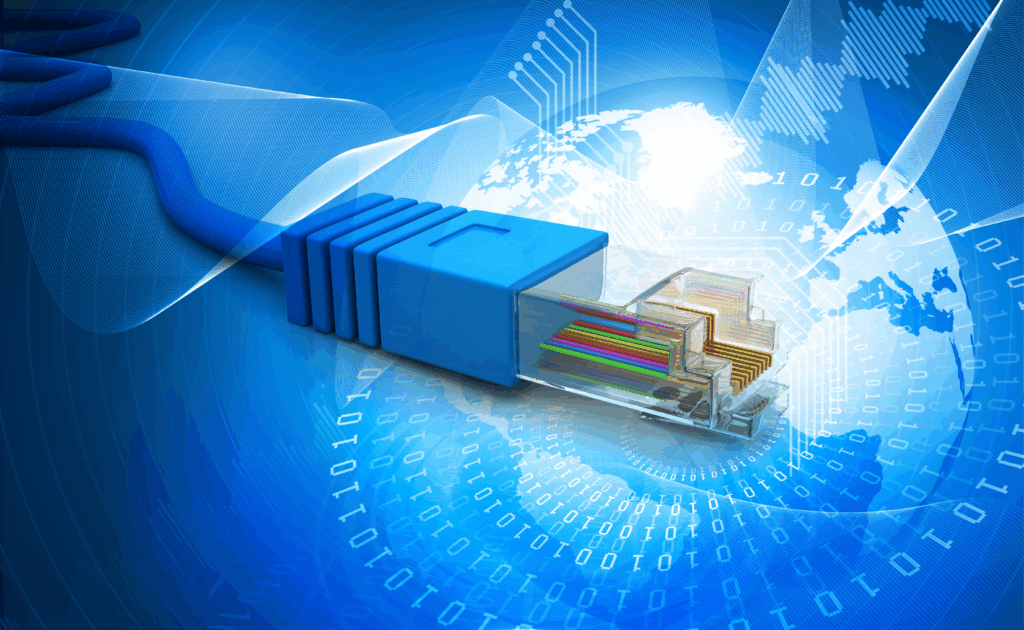Now Available: Azure Support for Signiant Flight
“Storage independence” is an important benefit that comes with Signiant’s SaaS offerings. Giving our customers the freedom to choose where their content is stored means they can strategize around storage costs and locations, and—when it comes to cloud storage—take advantage of the pricing wars going on among big providers like Amazon, Microsoft and Google.
When initially released last summer, Signiant Flight was available to integrate only with Amazon S3 storage. We are happy to announce that you can now quickly transfer large files to and from Microsoft Azure object storage as well (with Google Cloud support coming soon).
Here’s are few things you’ll need to know to upload large files to Azure or download large files from Azure using Flight.
To use the Flight command line interface (CLI)
Simply change your “server” and “storage-config” options in your configuration as follows:
-
- # for all Azure containers
- server=global-az.cloud.signiant.com
Based on your location, the Flight service will determine the closest Flight server to handle your file transfer.
The “storage-config” option must be changed to include an account-name, access-key and container, like this:
-
- storage-config = {“account-name”:”youraccountname”, “access-key”:”youraccesskeyforyourstorage”, “container”:”containername”}
Note: these options are different than the Amazon storage-config options.
Developers using the Flight JavaScript SDK
Change the above options in their code, like this:
-
- var defaultServer = ‘global-az.cloud.signiant.com’;
- var storageParams = ‘{ “account-name”: ” youraccountname “, “access-key”:” youraccesskeyforyourstorage”, “container”:”containername” }’;
For customers already using Flight
Your existing subscription gives you access to these new capabilities and automatically covers uploading and downloading large files to Azure and/or Amazon cloud storage.
Azure support in Flight provides the same load balancing and auto-scaling benefits as you get when using Amazon storage. In fact, Azure support in Flight has all the great stuff you expect from Flight including lightning quick transfers to move files quickly and check point restarts to ensure that you don’t have to transfer data twice.
If you need to quickly move large files into or out of Azure storage, start a free trial of Flight today.
big windows logo wallpaper Credit: Microsoft