
Every Media Shuttle subscription comes with unlimited portals.
With Media Shuttle, users have the freedom to create multiple portals from a single subscription.That means you can create individual web pages with unique URLs for every project, team, customer, partner, location, etc. – as many as you need at no additional charge. This gives you the flexibility to organize your projects or files in a way that makes sense for your business.
Creating multiple portals is a very simple point and click process. And because it’s all managed in the cloud, new portals can be created and customized on-the-fly in a matter of minutes. Many of our customers take full advantage of this feature and use separate portals for a variety of reasons. Here are the top 10:
At its foundation, Media Shuttle offers 3 portals types – send, share and submit. Customers create multiple portals for the simple reason of enabling functionality of each of these portal types.
-
SEND portals allow users to quickly and easily send a file from one person – or email address – to another.
-
SHARE portals are like FTP offering a file system structure that allows you to organize and share your files in folders.
-
SUBMIT portals allow customers to have a web page to collect files into a single folder that they’ve determined.
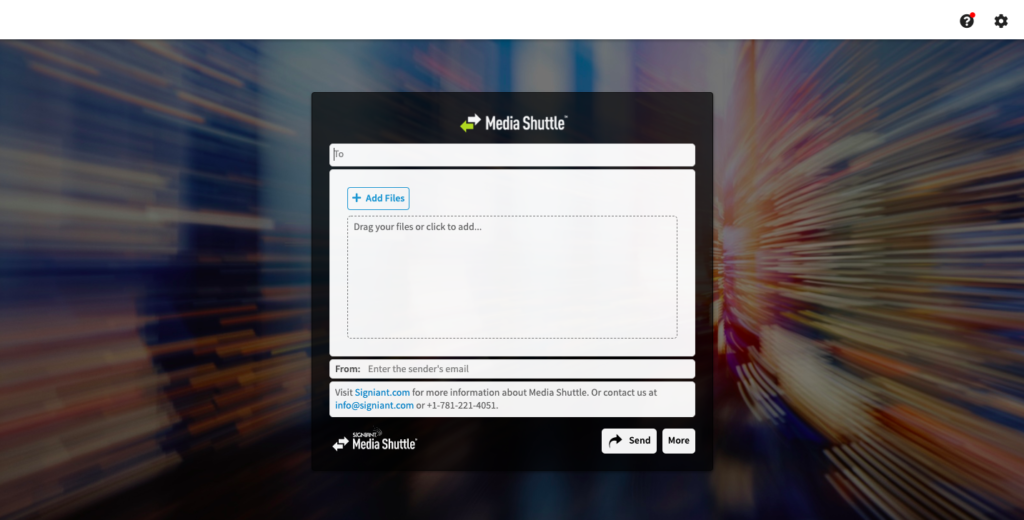
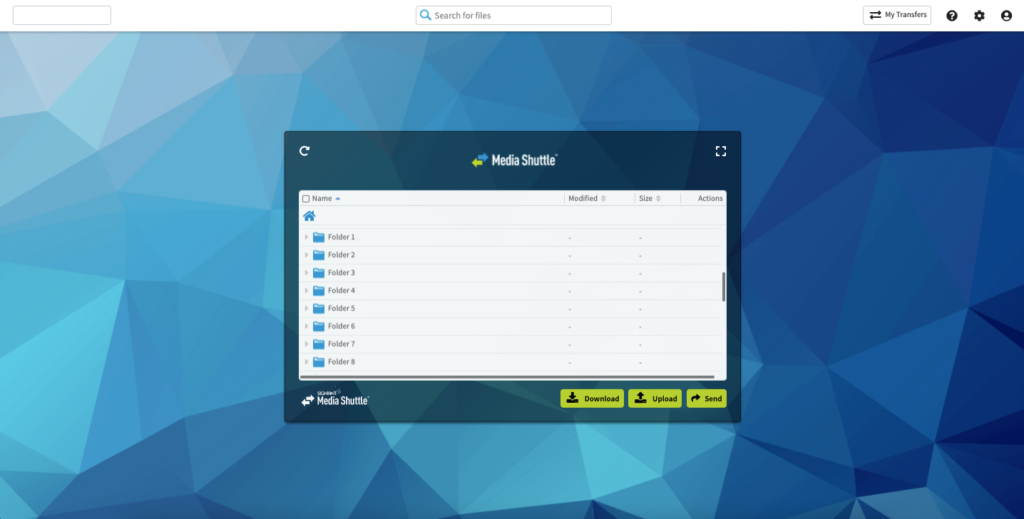

Media Shuttle also allows customers to customize each of their portals with graphics, colors, logos, and language. This allows you to create a unique look and feel for each project, partner, customer, team or any other category that you choose.
-
BRANDING can be customized on each individual portal. You have the option to make all of them the same or you can create separate portals for each project with unique branding. Portals can be customized in a number of ways including the background graphic, the logo, the color scheme, the portal name and URL, and the footer copy.
-
Multiple LANGUAGE options are also available in Shuttle and can be changed for each individual portal. If customers have some English-speaking clients and some French-speaking clients for example, portals can be tailored to each. Some customers even create multiple share portals in different languages and point them all to the same file system, so users for each of those portals see the same files but interact with Media Shuttle in their primary language.
The separation of the controls of Media Shuttle from the data, allows customers to store their files wherever they choose. And this level of control is extended down to the individual portal level. Customers have the ability to segregate data for each portal based on their individual needs.
-
STORAGE FREEDOM of Shuttle gives you the option of choosing where you want your files stored. All of your portals can be pointed to the same root directory, or you can isolate data for each individual portal in separate directories or storage devices. This includes the ability to store files both on-premises and in the cloud with Amazon S3 or Microsoft Azure, all within the same subscription.
Media Shuttle’s enterprise package includes advanced functionality that can be enabled for each portal separately. With an enterprise subscription, customers can pick and choose which portals have any of these features enabled.
-
SINGLE SIGN-ON with SAML allows you to easily manage portal access for your internal users. This feature can be enabled for all of your portals, or just one of many.
-
METADATA collection can also be enabled at an individual portal based on your needs. This feature allows you to append a custom web form to your portal to collect additional information about the files being sent.
-
CLOUDSPEX is a feature that automatically checks the specifications of files before they are transferred, and just the same as the other enterprise features it can be enabled for as many or few portals as you need.
AUTO DELIVERY can also be turned on for some or all of your portals. This feature allows users to choose unattended delivery of files to a native Signiant application running on their desktop. Customers will often choose to enable Auto Delivery on portals that benefit from a streamlined process, especially when transferring files across multiple time zones.
Keeping all of your files, partners, deliverables, deadlines and everything else straight can be a daunting task. Taking advantage of the built-in flexibility of Media Shuttle is meant to help make those daily challenges a little bit easier. Using multiple portals will not only help keep you organized, it’s also one way to ensure that you’re getting the most return on your technology investment.


